-
Posts
1,531 -
Joined
-
Last visited
-
Days Won
5
Content Type
Profiles
Forums
Release Notes
Bug Tracker
Help page
Help page-CN
Release Note5
Rules and recruitment
Release Note6
Posts posted by SnowLeopard
-
-
On 1/14/2019 at 6:36 AM, BugSir006 said:
I will send the skin file to you via private message.
Why not post and pin the 'skin file' in this board so all interested can try their hand?
Just wondering what's the holdup?
<<SL>>
-
On 9/25/2017 at 3:20 PM, subgoku said:
SIMPLICITY skin
Change log:
- added forward button, hidden skin button, removed search engine from address bar, removed (arrow, fav, reader) button from address bar
1. BACKUP YOUR current files
2. COPY and REPLACE files into > program files(x86)/maxthon5/bin
-------------------------------------------------------------------------------------------------------------------------------------------------------------------------------------------
SIMPLICITY new
Change log:
- clean address bar, change skin inside settings menu, changed window icons
1. BACKUP YOUR current files
2. COPY and REPLACE files into > program files(x86)/maxthon5/bin
---------------------------------------------------------------------------------------------------------------------------------------------------------------------------------------
SIMPLICITY final
[IMAGE DELETED]
Change log:
- new menu inside avatar menu, changed icons, some color and size improvements, removed toolbar, removed tab x to close (use mouse right or middle to close)
1. BACKUP YOUR current files
2. COPY and REPLACE files into > program files(x86)/maxthon5/bin
---------------------------------------------------------------------------------------------------------------------------------------------------------------------------------------
@Subgoku: Any chanceyou might update this to 5.2.5.x/5.2.6.x?
<<SL>>
-
4 minutes ago, abkoshi said:
There was a new option added in MainMenu>Settings>Advanced>Web Page Display called Page Font Size. The default is "Medium but theree's a problem with recognition of this setting initially, so pages display ultra-tiny (fonts and images).
You can correct it by changing "Medium" from that to another setting and back to Medium. Easier is to click "Set to Default" button. I think this is good for a Mx5 session, but may need repeating each time you launch until a fix is made - inconvenient to be sure.
<<SL>>
-
8 hours ago, No.1MaxthonFan said:
Then why aren't more people having a problem with fonts? I have always used the installed version, could it be the portable that is the problem?
Perhaps you missed the update in settings adding font size oreference in MainMenu>settings>Advanced>Fonts. It is in the Change Log. I did recall that when I ran into extremely tiny fonts on ABC.com. Clicking "Reset to Default" clears the problem and it has been permanent since then.
<<SL>>
-
On 7/10/2018 at 9:30 AM, fOrTune(r) said:
ViolentMonkey need to have installed scrypt for video download, so first you need to find it and install into addon.
Or try the Youtube Center extension.
YouTube Center is discontiued and no longer works with YT's new interface.
<<SL>>
-
 1
1
-
-
On 10/27/2017 at 6:08 AM, Denr said:
Do not work for version 5-1-3-1000. This is normal?
I returned version 5-1-2-3000, but I can not restore the previous skin. How to fix? Thank you
Re: Normal? Yes it has always been possible that the skin might fail on a later version due to changes and new features. You're using 5.1.3.1000, bit the skin is for 5.1.2.1000. I don't know whether such changes occured between these versions.
If you didn't backup or rename UIMain.dat and UIHuge.dat and if you used it) the start folder im Maxthon (or Maxthon_Portable\bin\, then you'll have to re-install (or re-unzip) to recover those files and folder. If you have backups, just replace those files from your backups.
<<SL>>
-
 1
1
-
-
On 8/1/2016 at 4:05 PM, arsz said:
hi and thanks frome your new maxthon 5 !
me install it and very great in memory usage and usability but need an good adblock !
adblock on it not good correctly me now type frome opera 38 but some thing me not completely switch to mx5 only not fond adguard on your browser !
in adguard me can block any element by right click on it !
but me not fond any option on adblock or oder extension on the store please tel me if you do any extension for the mx to right click and disable any element or if not sure its extension please create it for me !
example :
1- site without adguard
I am puzzled by Adguard adblocker extension ... specifically how does one ad a custom filter subscription. There is a substantial listing of variations of EasyList and of other specialized list, but I cannot find and where to ad a subscription other than the ones listed. There is provision to add custom rules one by one. Surely there must be a way to add whole lists by subscription. Any help?
<<SL>>
-
4 hours ago, chz(232466) said:
Thank you, but Snapper was great! can you adapted it (snapper) for MX5
If I read Zork correctly, Arowana skin is Snapper adapted for MX5 with lessons learned from Snapper. @Zork, did I read you correctly?
It's not identical of course because MX4 * MX4 are different.
I like it but I want tabs under the navbar & favbar. But I can do that trivial change.
<<SL>>
-
-
-
6 hours ago, jseeley said:
Thanks for the reply. My constants.css in UIMain reads @const TAB_MAX_WIDTH: 184dip; and my tab is about 2.125 inches where it should be 1.92 inches but I'm trying to make it wider. (My firefox tabs are about 3" wide and start shrinking when I have more than 6 tabs across.)
However, when I change the @const TAB_MAX_WIDTH: 184dip; to say 280dip the tab width is unaffected. Thank you.
EDIT: The TAB_MAX_WIDTH is referenced 3 times in UIMain\main\tabbar\container.css and I also tried changing them each to 280dip from @TAB_MAX_WIDTH but still no effect.
Maybe (untested) the max tab width parameter skin.ini is overriding the constant. Try changing both.but don't forget the skin.ini parameter has two values (without and with padding).
BTW, I left you a PM about how you got Firefox to be one bar (tab+nav bar.. Since then I found the Mozilla Labs "OneLine" addon, but decided not to try it since it's identified by them as experimental, opens up FF and its data, and one comment about how to revert. Not my cup of tea for now. Is this what you're using?
<<SL>>
-
5 hours ago, jseeley said:
I'm pretty much done with my skin customization. The only thing I still cannot find is to increase the standard width of the tabs. When it's completed, I'll post my .dat files to the skin section.
Change this in constants.css in UIMain:
Tabs */
@const TAB_MAX_WIDTH: 184dip;One shot does it all.
BTW that width is 1.92 inches on a PC regardless of screen size.resolution. For me it may too big. But determine how wide you want the tabs in inches and multiply by 96 to get width in dip.
<<SL>>
-
26 minutes ago, jseeley said:
I was correct. None of these settings effect the colors or default tab width.
I think the settings in skin.ini may be outer bounds for tabs. The actual settings for the tabbar are in UImain/main/tabbar/index.css and for the tabs themselves in UImain/main/tabbar/container.css. The constants used are in constants.css or skin_c_dark.css. You can ignore the latter two files and just insert you color choices in container.css or tabbar/index.css directly.
Hope this gets you started ...
<<SL>>
-
15 hours ago, jseeley said:
You can change the skin by clicking the t-shirt icon in the tab bar, but it only changes the overall color. I wish there was a way to change seperate elements of the browser. I've spent hours trying to get a dark (near black) tab bar with a near white active tab and tool bar with SLIGHTLY darker (from near white) inactive tabs. Nothing crazing. Simple but seems like an impossibility.
Right now, with the default MX5 skin, there's hardly no visual separation in the inactive tabs and the text in the inactive tabs are way too light. Also, the tabs aren't wide enough in my opinion. They should be another .25" to .375" wider.
I sympathize (no "empathize") with you. I've wanted a return of the way *.mxskin files could be loaded in Mx4/ I made some mods to suit my desires. But my inclination was to reduce the heights of the tabbar and navbar and the widths of the tabs ... sometimes as little as 3/4' (72 dip compared to the 232px they have by defaault).
I've been told that making it so that *.mxskin (full skin not theme) can be loaded. But a new core is higher priority at present. After that the devs may work on implementing skin loading. I hope they follow through on their discussions. We shall see.
<<SL>>
-
On 10/5/2017 at 4:02 PM, Wilser said:
All Skins updated for maxthon 5.1.2.3000
* improved user bar for ( alpha skins )
@Wilser: I've run into a problem with the new UserBar, or rather returning FROM it. I am running Mx 5.1.2.3000 on Win7 Enterprise 64-bit. I just re-downloaded the skin today, just in case.
Displaying the Userbar is normal. But when I return from it to what should be my QA, I see solid brown (using the built-in brown theme, 3rd skin on the second row of the Skin Center): However if I take a screenshot it shows the QA not the obscuring background. There is one more fact - this does NOT happen on an actual web page such as this message page I'm on. It seems it may be focused on the QA page. I've not explored other actual pages yet.
REFRESH does not clear it; RELOAD LAST PAGE takes me to a different tab without the problem. Quiting and re-launching Mx5 brings things back to normal. For someone who doesn't use the Userbar, not a problem; for ones who do, a big inconvenience. First operational glitch I've encountered in your skins.
<<SL>>
-
8 hours ago, Tony said:
i guess some will be interested but i cannot see the point - i use the internet for me not to generate money for myself or others - it seems at odds with built in adblockers - they are embedded by maxthon to block ads which websites add to generate revenue - maxthon are now proposing they add something that generates revenue for them - kettle calling the pan black it seems to me
Well I had never heard of Blockchain before and it seemed like Jargonese to me. Then voila this hit my inbox at work today from Meritalk:
<<SL>>
-
18 hours ago, Wilser said:
I'll work on it after the maxthon team updates the core of mx5
May I suggest replacing the favorites heart icon with the star icon of the current builds, except with the bolder lines yolur icons have.
BTW, I've had no problems porting your changes into the 5.x.x builds. Porting is really trivial; it took a bit longer to work out some changes.
I'll be watching for your 5.1.xx version.
Have you tried re-enabling the Over/Under buttons in Skin Center? The code is still there, but I'm not sure whether or not main.solid has been updated.
<<SL>>
-
2 hours ago, Tony said:
its the popup wanting to generate a password - so just go to any site that needs a password - click on the password box and up pops the annoying popup - does not matter if you have your own password set it still pops up - would be great to get rid of it
Strange Tony, it has almost never happened to me. i think I remember 3 occasions. Otherwise, no popup. I guess I'd "turned it off" by how I use MX.
Do you have saved passwords? ... use autofill?
<<SL>>
s
-
26 minutes ago, A.S. said:
I really hate MX at such moments!
You took something that worked fine and broke it! Again! And we can not fix it, because if we make well-defined icons for MX5, it will be blurred for MX4. But well-defined icons for MX4 anyway will be blurred in MX5. You did it! With no reason! Just because you made bigger UI in MX5. Great! Did we really need it?!What we have to do? Just wait when you do something? Maybe you can solve the issue as you did when add toolbar in MX4 for example. Or you will never do something and we have to change icon_16 size to 20p? Do you remember how many addons are these? I will not do it! I spent two days on simple expansion and minor updates! Because of toolbar icons only! Why? For what?
Make svg icons. They scale to any size. I know this can be easier said than done; I've tried with kuttke syccess ,,, cyrved kubes are really hard to get right for me. But, I just lack the skills ... and I'll live with it. You may have success developing the skills.
<<SL>>
-
11 hours ago, 7twenty said:
If they did change the sizing an updated SDK would be nice so dev's can update their extensions accordingly.
Also if it is a size change, then i'd hope it would auto-detect the correct size if the 20px image is in addition to the others. At least that way it will look correct whether a user is still on an older version or MX5.
I have to apologize for misleading on the sizing. I forgot to include the units. The size is 20dipx20dip, dip not px. That doesn't invalidate anything you said,
<<SL>>
t invalidate
-
1 hour ago, A.S. said:
A few days ago I installed MX5 to check how my extensions wokr there (some users wrote that they have problems).
And I want to ask:
What icon size is used in MX5 toolbar?Old versions of Maxthon used:
- icon_16.png for toolbar
- icon_32.png for sidebar and extensions page 15
- icon_48.png for Extensions Center
I used 16x16 image for toolbar, but in MX5 it looks... a... as s it's blurry, stretched... I think the real size is about 24x24.
And what about old versions? If I use bigger size, how will it look in MX4 for example?What do you think?
Did you see something about this in new SDK? Is here new SDK?
Or did you liik inside build-in extensions?In my teesting, the siize is 20 x 20 on the toolbar (navbar). The icons on the tabs a rre 16 x 16. I haven''t checked the statusbar, but I recall then were also 15 x 16. I just checked; while the icon size is specified 20x20, the png size is 16x16. If they were converted to svg icons I wouldn't expect any bluring.
<<SLl>>
-
5 hours ago, Wilser said:
@BugSir006 What happened to this SDK! In mx 5 is useless! will be updated? when?

I have the same question - or equivalent. How do we make *.mxskin files that will override the contents of certain htm and css files packaged in UIMain.dat or UIHuge.dat? I know that MX5 will now loas *.mxskin files but just loading another background image is NOT a skin, not a real, full skin.
I want an answer to my question and think it woukd be good to update the SDK with MX5 instructions.
I have seen an mxskin file that loads a background image included in the file along with a congig.ini file like the one associated with the Skin Center files in MX5 and n UserData. That give clues to how a config.ini file is structured. But full skins for Mx3/4 have a xkin3.ini file. How is the MX5 equivalent file to be structured??
Plase give some help to skin makers so we can stop munging the default files in MX5.
<<SL>>
-
4 hours ago, rick.lane said:
Welcome back. I "Liked" them so that the count will go up, but I won't be using any of them as the only skin change I would like is the tab bar able to be the bottom bar in the top group, below the address bar and the favorites bar (which I don't use anyway) and the last tool bar above the content window. I'm sure that when you get enough "likes" and go ahead with this project, that you will be able to incorporate something along those lines down the road. Good work nonetheless. Thanks.
I'm with you Rick, I like the Mx4 Tas Over and Tabs Under buttons. I hope they're returned once they finish the work in UIHuge>main_solid. I've looked at it some and it doesn't seem complete yet.
<<SL>>
-
6 hours ago, Wilser said:
Customizable skins for mx 5 will be available when this entry reaches 20 I like.
If you like these "skins" click the button "I like"!
I like the two ideas above, not the "Nitro" one so much.. I hope your count reaches threshold when some of your skins are ready.
Welcome back. BTW, pleasecheck your IM for an off-topic request.
<<SL>>
-
 5
5
-




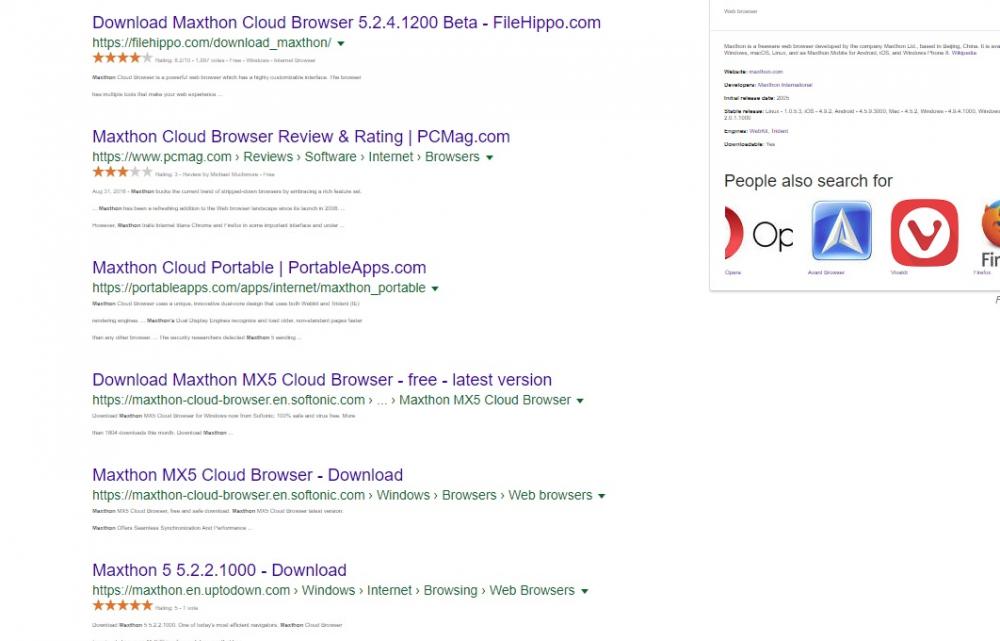
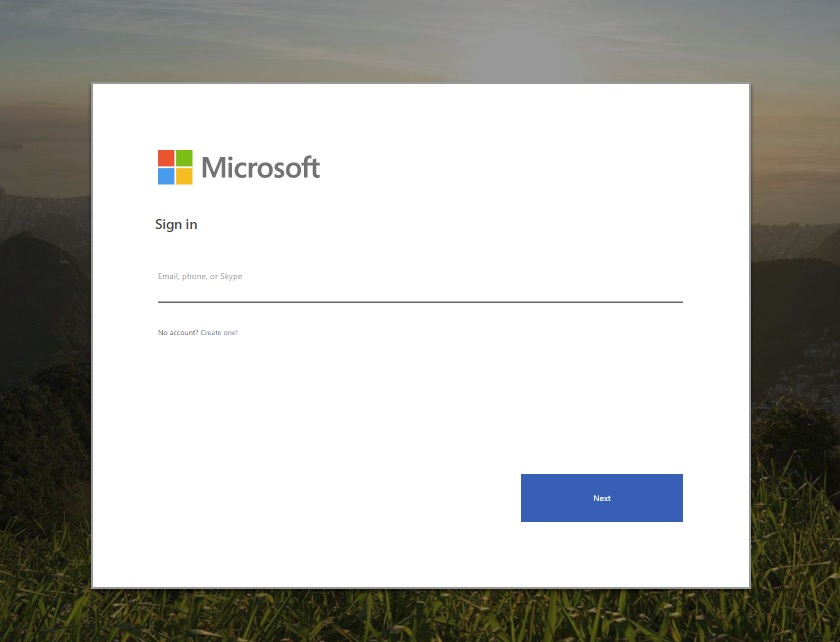
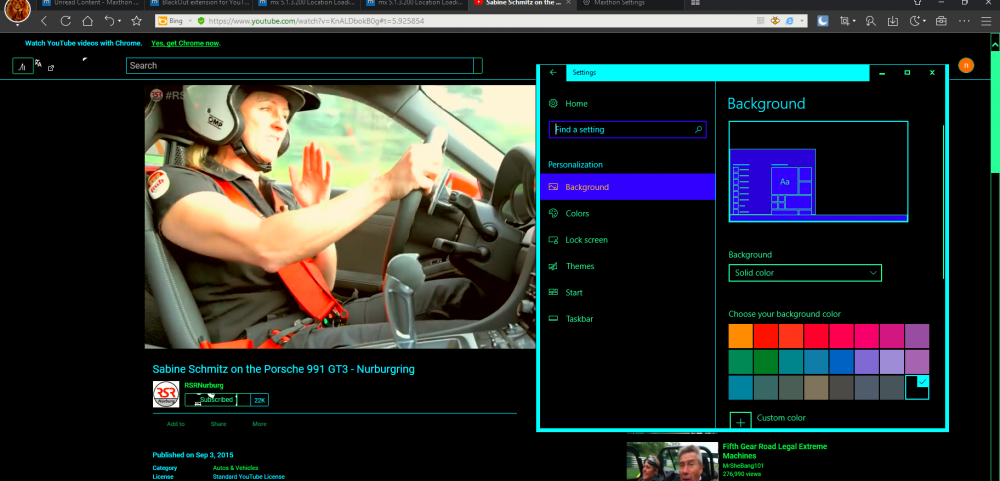
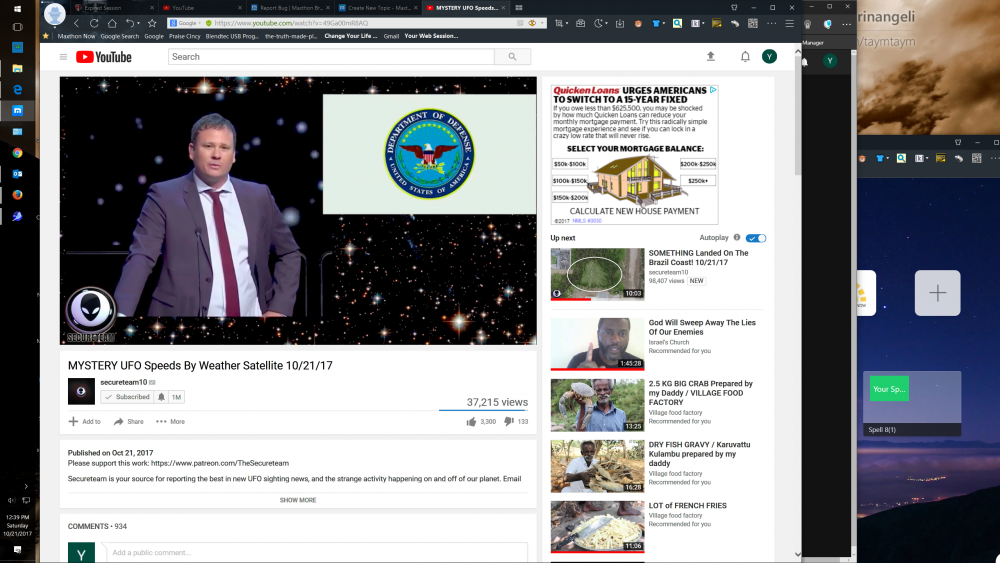
I'm disappointed
in Skins
Posted
Thak you!
<<SL>>