-
Posts
1,531 -
Joined
-
Last visited
-
Days Won
5
Content Type
Profiles
Forums
Release Notes
Bug Tracker
Help page
Help page-CN
Release Note5
Rules and recruitment
Release Note6
Bug Comments posted by SnowLeopard
-
-
1 hour ago, ToothFaerie said:
There is no reason to post an image as there is nothing to see, that is the problem. I cannot take part in the discussion because it does not show up on Maxthon. I can take part in the discussion with Firefox or Opera. I am not using the 4.9 iteration of Maxthon as it is a shambles with no push to cloud on right click (unless it is now an option, if not it is one of the main reasons I use Maxthon). I will take screenshot if necessary but they will be what I am explaining :-
In Maxthon 4.4.8.2 there is no discussion at the bottom of the page. The same with 4.9.
In Opera or Firefox I have access to the discussion.
If you really need to see images I will do it, but that is the case and I do not see how me showing images of it not working will help me or you.
Baaaah! Here you go, gives me a chance to use my super fast internet I had upgraded yesterday.

P.P.S I should say it was working perfectly before I upgraded to 4.9, but has not worked since going back to 4.4. I have removed every part of the browser using Revo Uninstall and Ccleaner. So it is very unlikely anything was left after that.
You mention that Cloud Push is one of the main reasons for using Maxxthon. So that brings up my question. After you did the uninstall and cleaning, did you try accessing the site with or without logging into Passport?
The relevance is that loogging in and allowing things to sync could bring back possibly problematic user data, ruining your uninstall and cleaning.
<<SL>>
-
On 6/7/2016 at 11:21 PM, BugMiss006 said:
...no idea for this kind of laptop...
I think...If they want to use scrool/middle mouse features, they need firstly have a scrool/middle mouse
Not necessarily. On my Dell laptop, the two trakpad buttons pressed together can by seen as "dmiddle button" and at the same time, the touchpad's scroll regin can be used. It's a little less convenient than a mouse with a middle wheel with button, but it can work. Of course, the driver has to offere the options, so not all laptops may be equal.
<<SL>>
-
12 hours ago, Magdalene said:
Truncated Versions Thanks to Imanerd.
Latest Stable Version (Updated 9th June 2016)
For Windows Vista:
Mozilla/5.0 (compatible; Windows NT 6.0; WOW64; IA64; en) AppleWebKit/599.0+ (KHTML, like Gecko) Chrome/51.0.2704.0.84 Maxthon/4.4.8 QupZilla/2.0.0For Windows 7:
Mozilla/5.0 (compatible; Windows NT 6.1; WOW64; IA64; en) AppleWebKit/599.0+ (KHTML, like Gecko) Chrome/51.0.2704.0.84 Maxthon/4.4.8 QupZilla/2.0.0,stuff deleted>
There is an error in the Chrome version in these new UA strings. There is an extra "0" before the final number. It should be Chrome/51.0.2704.84 .
<<SL>>


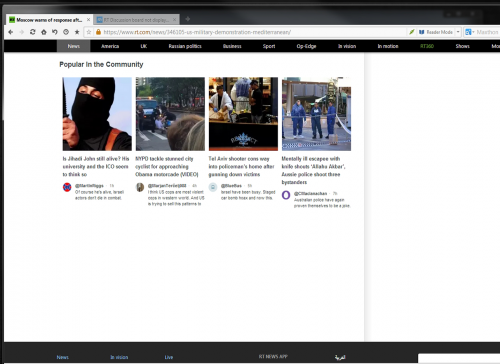
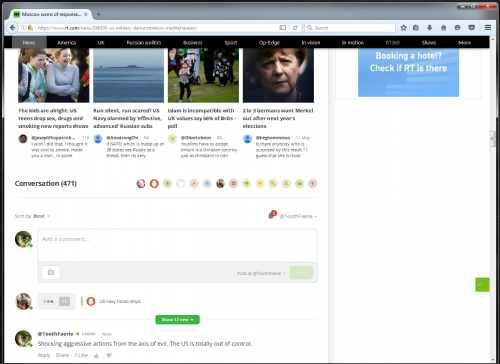
google maps - big freezes
-
-
-
-
-
in General Product Support
Posted
I just tested google Maps with Mx 4.9.3.1000 in Ultra mode. I do not find any problems.
Pressed left mouse button and panned around; very smooth; no problems. Zoomed in with Satellite view (aka Earth view). No problems panning around. Went to specific address. No problems panning or zooming.
So i short, cannot confirm with the last release.
Did I miss something? Oh, yes, this is in Win7 x64.
<<SL>>