-
Posts
82 -
Joined
-
Last visited
-
Days Won
1
Content Type
Profiles
Forums
Release Notes
Bug Tracker
Help page
Help page-CN
Release Note5
Rules and recruitment
Release Note6
Posts posted by subgoku
-
-
New version of my skin for Maxthon Browser support latest version 5.3.8.500
Please use windows explorer to copy and replace this two files in folder location c:\Program Files (x86)\Maxthon5\Bin\
-------------------------------------------------------------------------------------------------------------------------------------------------------------------------------------------------------
Changes:
- removed some usless things from menu
- simple address box
- access to menu from user picture (small arrow)
- favourites button in right side
- some other small changes
--------------------------------------------------------------------------------------------------------------------------------------------------------------------------------------------------------
-
 4
4
-
-
I also want new QA mod for 4.4.3 Please
-
will you make new version of QA Mod for new Maxthon 4.4.2? please
-
thank you so much, made my final version of scroll bar, thanks to you
now can i ask you to look and my NoBorder Skin post got maybe last thing to change in my skin
-
very very nice, working just like i wanted
for some testing how is better look like, where how to change to have tabs visible under buttons
in my way i remove but its make errors, its or transparent and some time not and scroll stop moving
i want something like in the picture, tabs go to far right, when i hover mouse that corner button popup
-
Hey its perfect BUT where to download it? Its .gif not .mxskin
-
How about like this:
Hidden all time, hover on left hidden, popup only left arrow (1 arrow not 2 icons), hover on right popup right arrow (same here 1 not 2 icons).
Should be simply i think.
And this code: .free-spacer {display: none;}
When i have it, double click is dissabled and scroll is ON when i remove it, double click is working but scroll is not working. Can i have double click and scrolling and the same time?
-
almost like that
You have: mouse hover "TAB BAR" 2 icons shows (left and right), mouse click 2 icons shows (left and right)
I want: hidden all time, mouse hover on hidden/blank icon force to shows first icon (left or right), mouse click second icon shows (left or right)
can u do that please?
some kind of picture animation, when i click scrolls the page and shows the scroll button like "rewind/forward songs"
the same like close,max,min icon only here i have close showing all time, but when i remove picture, button is there but hidden, then i hover mouse icon popup and click icon active popup
-
help got serious problem, i copy your skin and index file from skin4 to have tabsscroll but
in skin.css this line:
.free-spacer { display: none;}
when i have it, double click is dissabled and scroll is ON
when i remove it, double click is working but scroll is not working
how to modifi this line or skin.css from your skin4 to have double click and scroll (both)
and this skin, mod from yours, can you look at it? please i only put custom pictures but:
1. this scrollbar i hide opacity 0.0 but now its not working, can i have it just hidden to eyes but not hidden to Maxthon
2. tab_right_active and tab_right_hover are mirrored? why?
and last if its hard or not possible then i remove this whole scrolling
i only wanted simple hover mouse, custom icon show, click, tabs moves, move mouse back and icon hide,
but when i try change it i somehow thing is not possible is that true?
-
hehe always problems, how yes its working wery nice but now when i double click on empty tab bar nothing happend
without "overflow" in code double click open new tab, what i sometimes use, new tab button is for my friends skin, while they prefer to click
-
-
-
two question
its normal that right click on tab list menu not closing page?
while changing pages in tab list menu, pages on tab bar not moving, that bad too
and now the new tab button moved back to original position

-
thank YOU i got third option

- show "more tabs" button as soon as tab overflowed this can be best for me
just where that could be that information? i look for container.css and container.menu.css cant find, somewhere else?
-
-
i dont know how or why but still not working
include my skin you see its not working

-
i remove scrollbar from index.htm (i dont like it)
but now i got something wrong, pages not get smaller like in orginal mahxton just hide in right side
can i somehow block it and make show this number page like in orginal
my code i use:
{
overflow-x: hidden-scroll;}
.tab {
width: max-intrinsic !important;
max-width: 500 !important;
assigned!: self.start-timer(200); }
.tab-container .text {
max-width: max-intrinsic;}
-
i try edit quick-access\css\style.css in page.dat file, cant put in in center try resize pictures try change value in ".dial .dial .inner .dial .thumb etc" and not work
that i want find help in this post
in "dial" i change everything and no luck
anywhere else i dont know, in that file there is too many values to change to find proper one
this is what i only get
-
-


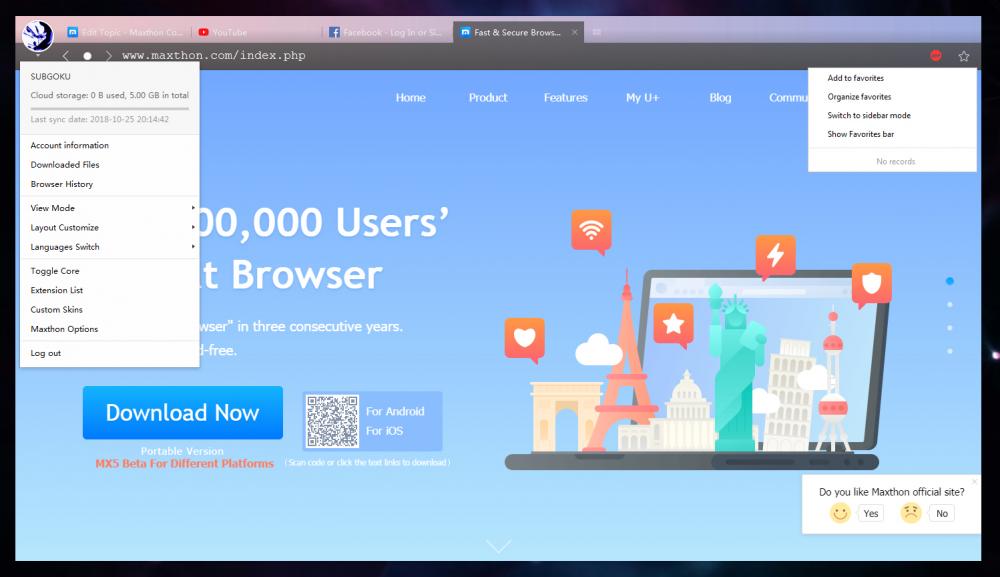
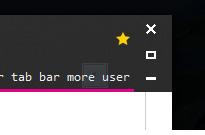
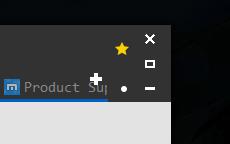
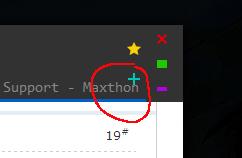
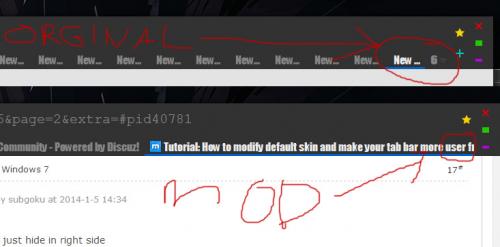
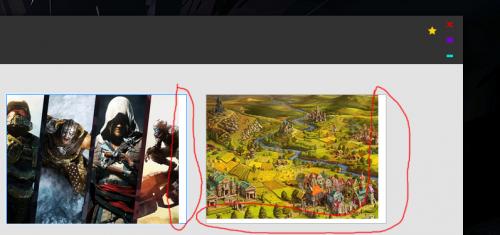
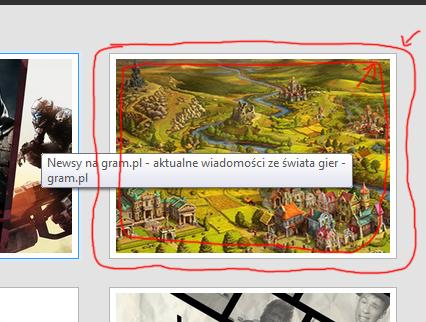
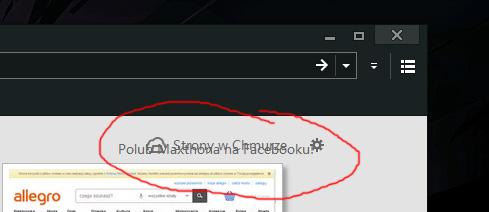
SIMPLICITY skin (support 5.3.8 version)
in Skins
Posted
DARK Wallpaper for better looking newtab page