-
Posts
2,756 -
Joined
-
Last visited
-
Days Won
35
Content Type
Profiles
Forums
Release Notes
Bug Tracker
Help page
Help page-CN
Release Note5
Rules and recruitment
Release Note6
Posts posted by Tony
-
-
1 hour ago, MAXSHARK said:
Hi Tony.I unpacked 0.dat and my old skin.Then copied/replaced everything in old skin folder into unpacked 0.dat.Then I packed the folder to 0.dat.
When I move 0.dat and open Maxthon,new skin is working.But how do I pack 0.dat as .skin so that by double clicking,it will automatically apply the skin?
at this moment you cannot have a skin file like in 4.4 - what you have done is the only way to do it
-
 1
1
-
-
12 minutes ago, MAXSHARK said:
Thanks for the update.So I have to make the skin by myself :(
its not difficult if it works on 4.4 - unpack that skin and copy it to an unpacked version of 0.dat - then repack it - most will work - it may all work and dont forget to post it here so loopings or whatever he is posting as can thieve it and add it to his site without a by your leave or thank you

-
loopings is no longer here - well not with that name anyway - he is banned for all sorts of reasons - as to skins he posts/posted they are usually somebody elses work normally without permission of the author or acknowledgement
sure the skin you want for 4.9 is possible - your best hope would be to try and port it yourself
-
On Wed Mar 09 2016 20:25:34 GMT+0000 (GMT Standard, Tony said:
0.dat in in the main maxthon dir - you have to unpack it using the packers here
http://forum.maxthon.com/index.php?/topic/15972-maxthon-34-skin-sdk-v1117-english-version/
you would also need to unpack the mxskin file you want to add
-
 1
1
-
-
0.dat in in the main maxthon dir - you have to unpack it using the packers here
http://forum.maxthon.com/index.php?/topic/15972-maxthon-34-skin-sdk-v1117-english-version/
you would also need to unpack the mxskin file you want to add
-
some help in this thread
http://forum.maxthon.com/index.php?/topic/19052-creating-skins-for-49/
will 4.9 supports skins - who knows - they have never been interseted in skins or seems not so what we have worked out may be all there is - the method works and there are a few 'skins' that have already been converted - not sure if the one you want is - its not a big job especially if it works well in 4.4
-
which version of 4 are you using - if its the 4.9 branch then skins are not supported yet - they can work but not in the normal way - a search would help you get it working
-
the key is 0.dat - you may need to look at 1.dat
but looking at 0.dat after unpacking it you will see familiar directories from .mxskin file or the unpacked ui.dat file - so copy files/dirs from the .mxskin file to the unpacked 0.dat file - the structure needs to be complete unlike in MX4
to explain - in 4 to change one thing in a skin it was not required to have the whole skin in the .mxskin file - say you were only altering the tab bar then only the tabbar dir needed to be in the .mxskin file - the rest came from ui.dat
that may be as 4.9/5 works long term but at this moment the whole skin needs to be in 0.dat - if you was around 4 in the early days its the same principal that we worked out by altering the ui.dat file
i have found that some settings whilst in 0.dat are over ridden by 1.dat which also has some skin files in it so if something does not work correctly its worth adding files/dir to 1.dat as well
-
the problem with 10 is its bland out of the box - they seem to assume everyone wants white on white - with work it can look better
-
you may well be correct - in which case swapping the hard drive and doing a clean install should work - try it and see - it can do no harm
-
it can be done but am not sure if the hard drive swap will kill the activation - once you have an activated copy on the HDD you can clean install a clean copy - the original leaves a signature in the MBR or some other part of the drive but that wont be there on the new drive
so you need to clone the old install onto the new drive - once thats on there you can then format the new drive and install it clean from Microsoft - will add i think
there are other methods but we had better discuss those via pm
-
will try that later the one before this screwed my system - it updated and would then not let me log in - had to back to an an earlier backup
-
seems appropriate
-
sorry misread your post - missed the vital word - MOBILE

-
56 minutes ago, No.1MaxthonFan said:
Windows Insider Mobile Build 10586.71 available for those on the Fast ring.
had that for a few days [i think] - can see nothing new
-
you did that pretty much perfectly - theres a couple of minor mistakes - you are using maxthon 3 - the skins in 0.dat are for maxthon 4.9 - i can only suggest you do a bit more reading and it [maybe] will become clearer
-
14 hours ago, SnowLeopard said:
I don't know, I like this subdued version:
It's also skinned as well as themed.
But I have a question for tony, Joemax, Wilser, etc. Note my pointer to the transparency in the navbar and tabs. This shows up in all of the built-in themes. Where is it defined? It is not present in the default theme but appears in the others and does not appear to be 100% transparent but slightly diffuse.
I've been searching but can't seem to locate the code. Anyone point me in the right direction???
<<SL>>
its controlled by constants.css
line - @const TOOLBAR_BG: #f5f5f5; controls the toolbar colour - not checked status bar but that probably uses the same constant - will let you check
if you lift the variable - set_alpha(@c_tab_active_bg_temp, 55%) - from skin_c_light.css and add that then it alters the appearance
so line becomes - @const TOOLBAR_BG:set_alpha(@c_tab_active_bg_temp, 55%) ;
to adjust the transparency level play with the 55% figure
simple

-
 1
1
-
-
what can i say - they just get better and better -

-
-
-
-
5 minutes ago, SnowLeopard said:
I did a bit of investigating yesterdday and comparing files between 0.dat and 1.dat. Here's my notes on the findings.
1. no index.htm, index.css, layout.htm, or layout.css in 1.dat main directory. 0.dat must load first to set up the window.
2. tabbar and navbar not present in 1.dat; html structure and style defined in 0.dat
3. favbar and statusbar have html structure defined in 1.dat but their style in 0.dat
4. favbar/index.htm is never loaded by 0.dat/main/layout.htm. There is no such file in 1.dat either. Don't know how favbar is loaded.
5. mainmenu has html structure and style defined in 1.dat with more styling but no structure in 0.dat
6. objects have html structure and style for some defined in 1.dat; one object has strructure and style re-defined and more objects defined and styled in 0.dat
7. sidebar has html structure and style defined in 1.dat, some structure and more style redefined in 0.dat.
I'm not sure what that all means or how it may help. More pondering needed.
<<SL>>
i accept it as it is really - pondering is somewhat pointless as we probably will get no help from the devs - the best we can hope for is to keep trying an mxskin file in maxthon3/skins and hope one works - thats how i remember it on 4 - old skins just started working - no announcement or anything - i dont think skins as you and i understand them are on the roadmap - they just dont seem bothered
if they dont add full skin support then there will be 0.dat files uploaded i guess just as there were ui.dat files for 4 - someone has decided [at the moment certainly] that the skin they supply is fine - a bit like Microsoft and Windows 10 - themes on that at the moment are hard work
-
1 hour ago, SnowLeopard said:
@tony: Have you been able to determine what the order of loading 0.dat and 1.dat is? I thought I had it figured out until I noticed that only 0.dat has index.htm and layout.htm. And after examinng layout.htm I am unalbe to identify how the favbar loads. The only place where the favbar/index.htm is mentioned is in 1.dat/main_solid/layout.htm which would not come into play for the default skin.
So, what is the flow, 0.dat->1.dat or 1.dat->0.dat or "I don't know"? Thanks ...
<<SL>>
dont know is the short answer - further dont know what 1.dat actually does - i deleted the main dir in there and my skin worked apart from a slight graphics error in the main menu - so all i actually have in main in 1.dat is a a couple of files in main menu - that solved the graphics problem
will leave the above but its not correct - it was on earlier builds but your question just prompted me to try a couple of things
i deleted the files i had left in the main dir in 1.dat and my skin worked fine - not tested more than a quick look and all seems good
so it would seem 1.dat is not for the overlay - there are unique dirs in it other than main so they must be called up - my guess to your question is that 0.dat is the skin itself and 1.dat is the workings of it - messages - about etc
-
2 minutes ago, jerber said:
Tony, I am using the default skin for 4.9. I am not sure what else I could use at this point. Thank you for your time.
understand that - its the skin for 4 that you are using is the one i want you to post - that is the one that has to be ported to 4.9


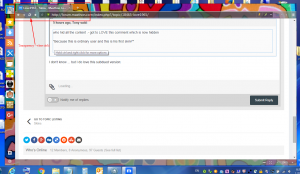

NoAds
in Extensions
Posted
i use it - no idea what version - i believe there was an updated one - it can be messy to select the ad or area of the page you want to block but with a bit of playing its possible to get things working
its main use [for me] is to block or to hide areas of webpages - large title bars or footers for example - when it works its simple and reliable