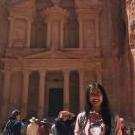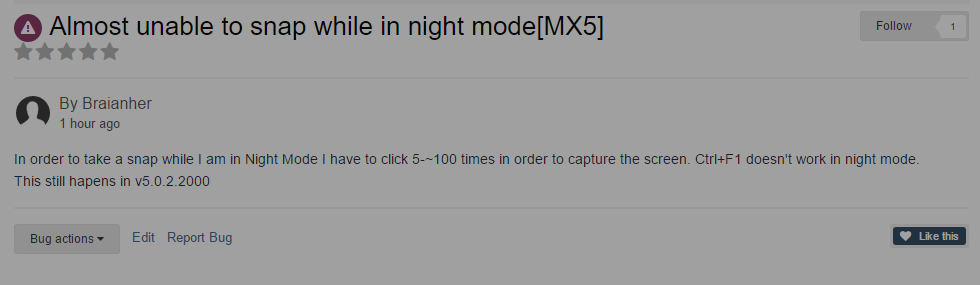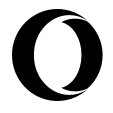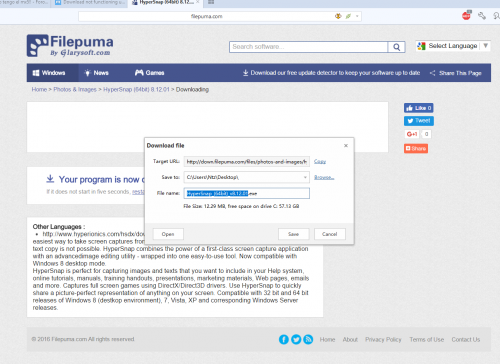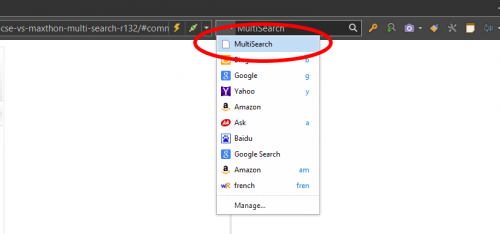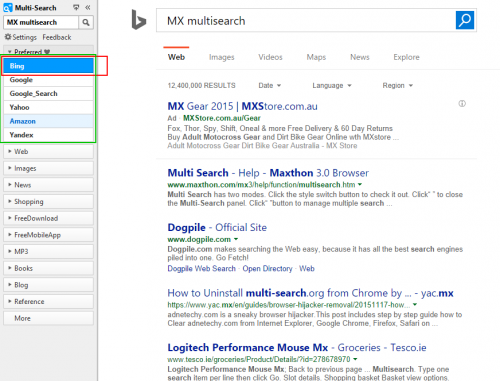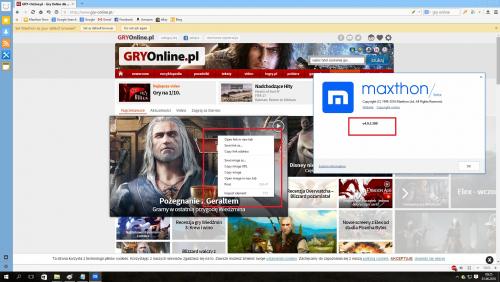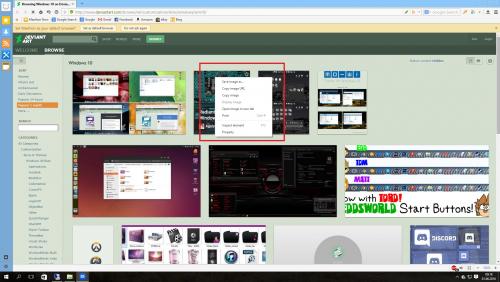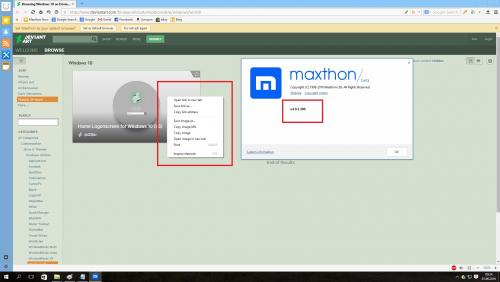Leaderboard
-
in Bug Comments
- All areas
- Releases
- Release Comments
- Release Reviews
- Bugs
- Bug Comments
- Bug Reviews
- Helps
- Help Comments
- Help Reviews
- Helps
- Help Comments
- Help Reviews
- Releases
- Release Comments
- Release Reviews
- Rules
- Rule Comments
- Rule Reviews
- Releases
- Release Comments
- Release Reviews
- Topics
- Posts
- Status Updates
- Status Replies
-
All time
-
All time
April 30 2015 - April 19 2024
-
Year
April 19 2023 - April 19 2024
-
Month
March 19 2024 - April 19 2024
-
Week
April 12 2024 - April 19 2024
-
Today
April 19 2024
- Custom Date
-
All time
Popular Content
Showing content with the highest reputation since 04/30/2015 in Bug Comments
-
Thank you for your patience. I test with my computer and could duplicate here for certain pictures(it doesn't happen for all but do appear), too. It's really anonying... Please stay touched. I have asked the devs to check, and after studying it has been confirmed a bug of this version. I will update the development of fixing shortly. Really really sorry for the inconvenience to you.3 points
-
Despite the popularity of its Clean Master Android App, it was reported in 2014 that ads promoting Clean Master manipulate Android users with deceptive tactics when browsing websites within the app's advertising framework. In April 2014, Ferenc László Nagy from Sophos Labs captured some pop-up ads that led to Clean Master, warning the device had been infected with a virus.[25] In July 2014, Cheetah Mobile encouraged users to uninstall Google Chrome and replace it with Cheetah Mobile's own browser during Clean Master's "clean-up" and "optimization" process. This rogue practice allowed Cheetah Mobile to gain unfair position in the marketplace and led to a Google crackdown3 points
-
2 points
-
Check that syncing extensions hasn't accidentally been turned off in the sync settings.2 points
-
Dear BugMiss006 - sorry for not knowing your name... I wish to thank you for your patience and long support. The last action taken, solved the problem of crashing while printing a page/picture as a picture. With our mutual effort, the importance of the flash.ocx is revealed. This file name is changed when updating and hold the version date, therefor the link you sent to solved this problem, is very easy to implement. I will watch to Maxthon behavior in the next days and let you know if the other problems which I reported, are also solved All the best, and again thank you for your kindness Shlomo2 points
-
I don't think BugMissoo6 understood your question. Multiple instances of Maxthon in task manager is perfectly normal as it is designed to keep the whole browser from crashing when just one item or page crashes. Version number doesn't matter as this has been this way since MX3, I believe. This is not a problem at all.2 points
-
Yes, most modern browsers use multiple processes especially those using chromium base, I'd be surprised if palemoon doesn't also. FF I don't know. It's nothing to worry about, it's by design.2 points
-
Hi ioosis, Today we have released the new version of MX4, v4.9.4.1100beta, and Facebook problem was fixed in this version. You can download it from this link: http://forum.maxthon.com/index.php?/release-notes/ Besides, since we suppose that the Fav. manager problem is also related with FB issue, it will be helpful if you could try your Fav. manager in this new version, too. We hope this Fav. manager issue could also be fixed together. Awaiting your feedback.2 points
-
I also use FBP and highly recommend it for Facebook on a numbers of levels... http://www.fbpurity.com/install.htm?v=15.1.02 points
-
Thanks, it fix the problem, I think it was the full history memory or some malicious cookie, shame I lost my history but no problem, cheers2 points
-
no, not at all... Maxthon will not prompt you to open any webpage if you set it as your default browser. do you know what UAC is ? https://en.wikipedia.org/wiki/User_Account_Control and file association ? http://windows.microsoft.com/en-us/windows/change-file-open-program#1TC=windows-7 as an example, if you don't set any browser to default, windows will ask you which application you want to open html files, and each time you will try to open an html file windows will prompt you again. Setting it as default will tell windows : always open those files with maxthon, don't ask me again.2 points
-
Disable address bar Auto-Suggestions Maxthon doesn't offer an option to disable address bar auto-suggestions. To manually disable this feature follow the instructions below. Open Notepad with administrator privileges, add the following line to your HOSTS file and save. 127.0.0.1 api.bing.com The HOSTS file can be found %SystemRoot%\system32\drivers\etc See note #1 Navigate to the \public\SmartUrl folder in your Maxthon install folder (or in appdata\roaming\Maxthon3 for installer version) Rename (or delete) the original update.db file (see image below). Create a new empty text file named update.db and mark it read-only. See note #2 Restart Maxthon and the auto-suggestions won't show up. Before auto-suggest fix After auto-suggest fix note 1: This change won't affect anything else except any other programs that use that address for the same suggestions. All it does is tell the browser the IP address for that URL is the localhost address instead of the correct one, so nothing leaves your computer. note 2: The only caveat is that it seems when typing in the address bar the matched URLs are a little slower than normal. Not 100% on that, but that's what it feels like. And of course i'm unaware of anything else it might break.2 points
-
Hi, I've adjusted the default sort option to "Last updated date and Descending. Please check if it works? Thanks!2 points
-
please tell devs to stop removing features, if not they might remove the users too....2 points
-
I see the same with links you provided. It's open link of an image that has a problem. There's no option to open the link, only the image itself. O.T. I don't need a forum notification that I've just posted2 points
-
Hi Daniel, I'm really sorry for the inconvenience caused. But could you please let me know whether this error happened on only a certain website, or for all pages using MX5? If it is the former, a url will be highly appreciated! Thank you for your support for Maxthon, and please don't worry. @BugSir006 will follow up this ticket to help you until it is solved!1 point
-
What happens when you use the restore option from the taskbar (shift+right-click on the taskbar icon)? It's supposed to work as intended. First time I recall that someone has mentioned this. Do the other buttons work as intended?1 point
-
As noted in the screenshot, you're using a HTML5 player. Seems there's some things that aren't implemented yet with the popup bar for HTML5 content. If there's an option to use Flash, try that and hopefully it might work.1 point
-
For youtube, you can have clipconverter script for greasemonkey plugin, or YouTube Center plugin: http://www.clipconverter.cc/addon http://extension.maxthon.com/detail/index.php?view_id=1201 For dailymotion, you have the resource sniffer tool at the toolbar, and you can also right click the video and choose "save as". Not sure about the others. Of course, it will be great to have the download button work for all videos.1 point
-
Try download in another browser if MX is having issues. Although works fine here. Also check what version you already have installed: http://www.adobe.com/software/flash/about/ Been playing around with creating an auto updater seeing as fiddling around with files isn't the most user friendly thing for most people. You can try the file attached. It will detect your MX and installed flash version, update Flash if it's not the most recent, and copy over the correct files to the Maxthon folders. If you do try it, it would nice to get some feedback if it all went smoothly. Link to VirusTotal Scan: https://www.virustotal.com/en/file/15807b67a026c22bb88e93ab15d052c4cdc4d2e172013d0ee653a9bba9da2fdd/analysis/1478411287/ Gets 2 fails from some random scanners... not sure why. MX Flash Updater_0.65b.exe1 point
-
Thanks a lot, I will try your suggestions and let you know All the best1 point
-
You can also try this extension http://forum.maxthon.com/index.php?/topic/21148-last-session-extension/1 point
-
I'd be doing some major trimming of that list. 90% of those sites probably no longer exist if they're from years ago. As to why it works in previous version, I can't say.1 point
-
Hello BugSir006, I retry today and synchro work fine, I'll try it on my home PC after work.;)1 point
-
It's fixed? Oh, yeah I tried it. Very nice. No need to use UA IE11 anymore. Thanks, man.1 point
-
Hi Ldfa, Thanks for your feedback and sorry for the inconvenience caused. Could you PM me your registered email address, so that our developers can help to check in server data. Looking forward to your reply. Thanks in advance.1 point
-
Hi there, @15577952@Sherry This Facebook auto reloading problem has been fixed in our new version of v4.9.4.1100. Please download it by yourself from following link: http://forum.maxthon.com/index.php?/release-notes/ Any other question, please feel free to contact us again. ;D1 point
-
over 15000...seems that you are really an old Maxer and have great trust on us I'll let the devs know about this. Maybe they should pay more attention to the optimization again. helpful information, I shall transfer to them together I'm a bit of confused about this. What do you mean by this? You couldn't open thread in this forum? is it only on this forum or for all other sites?1 point
-
Same here, screen flashes all over the place when clicking on an item. Can't FB anymore in Maxthon. Other browsers work fine..... fb bug maxthon.wmv1 point
-
I'm so happy to tell you that this bug has been fixed in updated version for MX4. The changlog for this version mentioned that. V4.9.4.100 has been under final test and will be released soon! I test this link on v4.9.3.1000 and was told "This browser does not support video playback", but it went smoothly in v4.9.4.100. So stay tuned!1 point
-
v4.9.3.1000 Literally every video on YouTube, but it seems like it was a temporary issue that has resolved itself now.1 point
-
Hi Yawg, thank you for reporting here and sorry that we currently do not have this option to turn GPU off. But we highly appreciate your suggestion, and our product team will take this into consideration in our future development. Probably, there will be a button to switch it on and off in future. Thanks again for your posting.1 point
-
He wants to know why there isn't a Maxthon version for Blackberry smart phones.1 point
-
Hi Niglelops, I also recommend FB purity extension to you. And may I ask does this kind of situation happen before when you enabled ABP? Cause I seldom encounter this kind of ads so sorry cannot test that for you.1 point
-
Hi Chantao, sorry, that is a mistake, we'll change it immediately.1 point
-
Oh I see, ok sorry about that, I didn't realize I was on a Mac page, and yes I've been on that page; I just thought it was another (members made apps) page, thanks for the info1 point
-
There is no Ghostery extension for Maxthon. And you can't install Chrome addons into Mx - Maxthon doesn't support them.1 point
-
1 point
-
Hello, ody. This problem has been confirmed as a bug, we will fix it as soon as possible. Thanks feedback.1 point
-
1 point
-
1 point
-
See the below image. Bing was my default search engine (marked in red), so when using MMS, Bing results are shown by default. If I want to check Google/Yahoo/Amazon (marked in green) using the same search term I can just click one of those and it does a search using them. Basically what it does is saves you from going to a search site and entering the term each time... instead just click a button.1 point
-
OK, it seems I finally figured it out by myself. I used to download and install the newest Maxthon version from the homepage which was a 1.5 MB file called "mxsetup.exe". I figured that was just an "on-line" type of an installer. That one ignored the custom install path. Then I downloaded the full 45 MB installation package "mx4.9.3.1000.exe" and this one worked correctly. It installed in the custom install folder and the installer itself also had a different logo picture. Damn, what a hassle. They should remove that buggy on-line installer from the main website. Sigh.1 point
-
1 try to perform a clean insall 2 some videos are unsupported see here : 3 try to preform a clean install 4 same as above and magic fill password is the same as your passport password http://my.maxthon.com/changepwd.html1 point
-
all programs eat more and more ram, and computers get more and more powerful too.. Windows 3.1 was available via 720 KB floppy distribution and required a 286 PC with 1 MB of RAM to run....1 point
-
NOTE: The information below is for Maxthon 4.9.x & 5.x releases. For Maxthon 4.4.x and earlier releases see this post. Update to the most recent version of Flash from here: http://get.adobe.com/flash The page will show that it has detected Chrome. If not, check that the default user agent is in use. Click "Do you have a different operating system or browser?" Select your Operating System from the dropdown menu. Select "FP for Opera and Chromium - PPAPI" to install the correct version for Maxthon to use. Press the download button on the right and let the installer run. Close Maxthon. Open an Explorer window (Win+E) and go to the folder you installed Maxthon to, then navigate to the folder: For MX5: \Core\plugins For MX4.9: \Core\Blink\plugins NOTE: Default install folders are:For 32bit OS - C:\Program Files\MaxthonFor 64bit OS - C:\Program Files (x86)\Maxthon In this folder there should be a file called pepflashplayer.dll. Rename (eg. append .org to the filename) or delete this file only. Renaming is the recommended option. Copy pepflashplayer32_XX_X_X_XXX.dll from the windows folder to the Maxthon \Core\Blink\plugins folder, and rename it to pepflashplayer.dll. The file is found in the following locations:For 64bit OS - C:\Windows\SysWOW64\Macromed\FlashFor 32bit OS - C:\Windows\System32\Macromed\Flash Restart Maxthon & goto http://www.adobe.com/software/flash/about/ The page should show the current version installed and the most recent version available, both of which should match. Maxthon is now using the current version of Flash. If everything was done correctly you should have something similar to the following image, and a plugins folder as below.1 point
-
1 point
-
Can you edit it like you suggested but just put " This thread has been reposted here on the new Forum." as the first post. That should allow me in to edit and update in the future. Thanks 7Twenty.1 point
-
Another stupid decision! Do you know how very inconvenient is browsing now without this feature?! ALL other browsers have this option but of course not Maxthon... And you still wonder why you losing user base... Keep it up Mx Team! For 12 years of continuous Maxthon use and support finally decided to change browser.1 point
-
Ok I decided to add my bugs to this topic. So... In this beta open links in new tab via right click doesn't work well if we compare it to previous Mx version. There is "Save image" options instead "Open link in new tab". It happens on a lot of websites. Check screenshots for comparision/ more details, please. Two example links : http://www.deviantart.com/browse/all/customization/skins/windows/win10/ http://www.gry-online.pl/ IMHO this change is very inconvenient.1 point