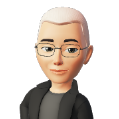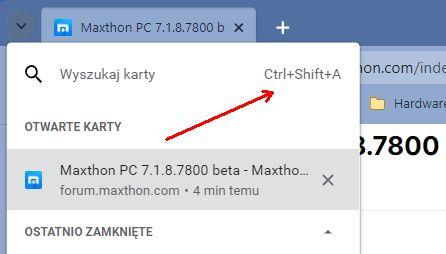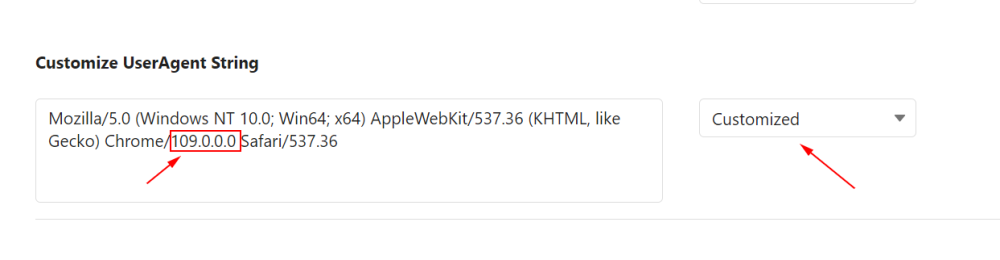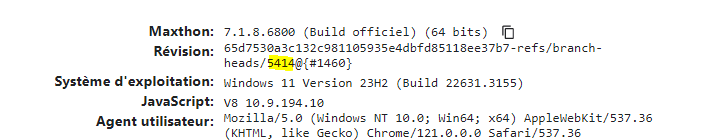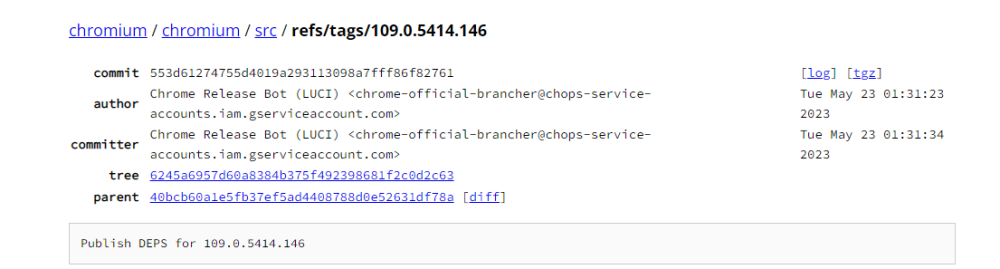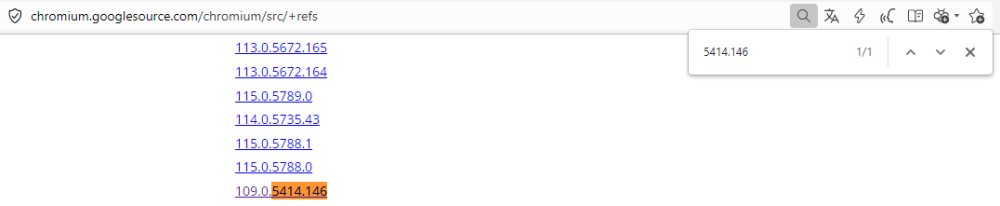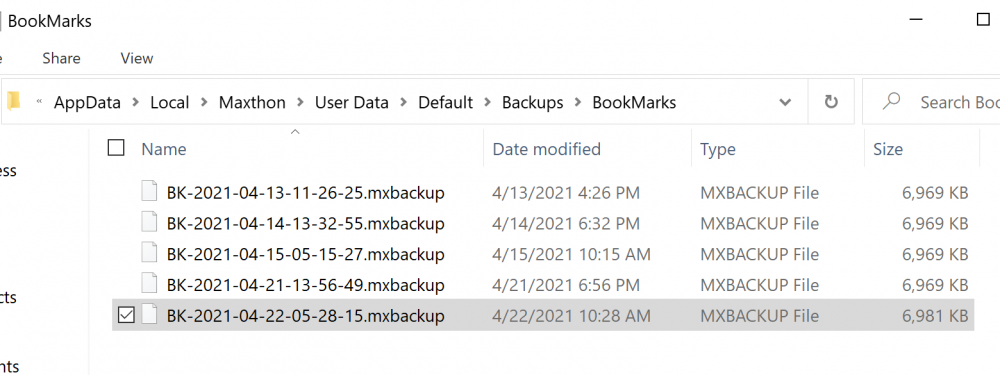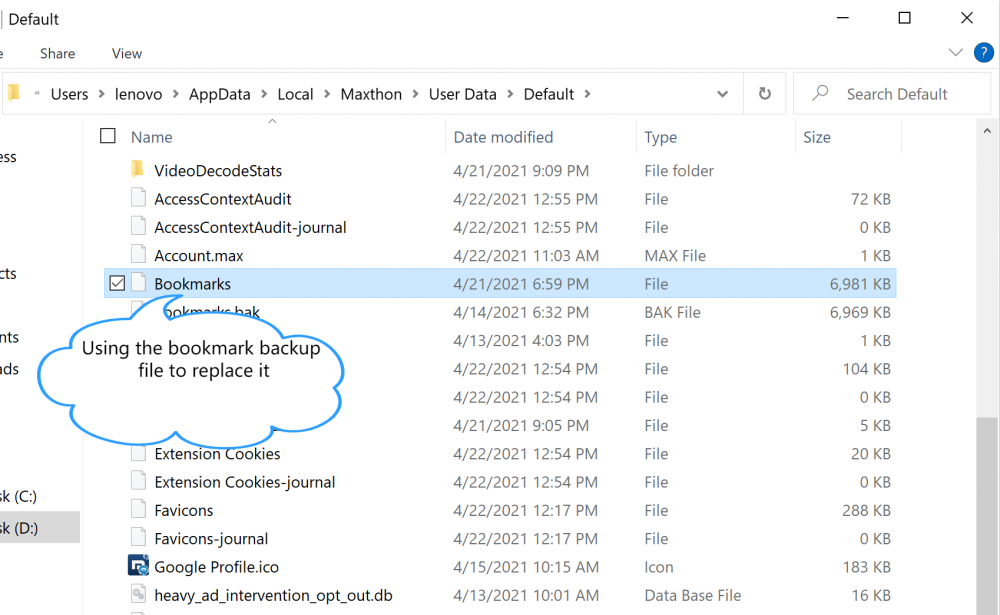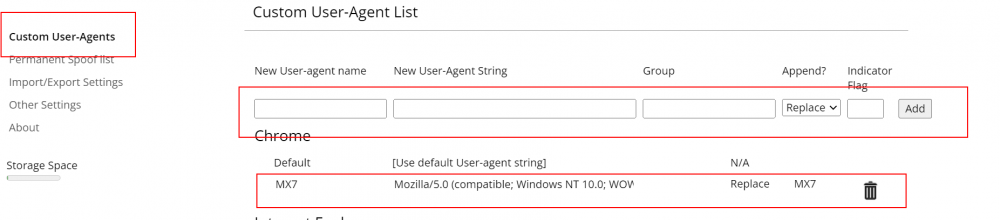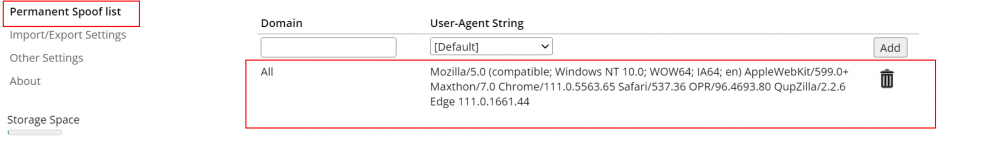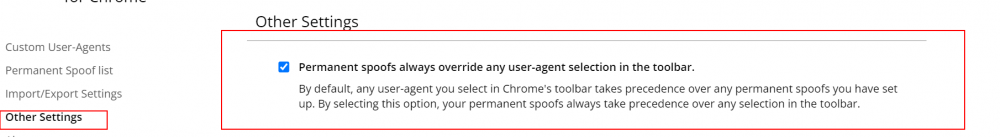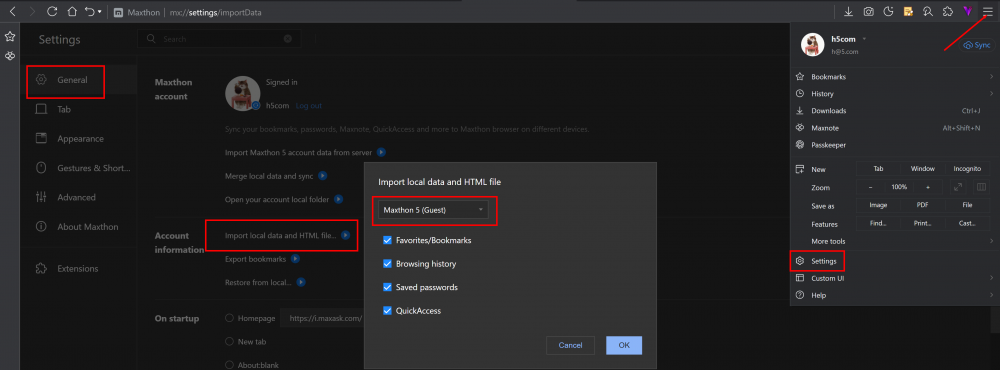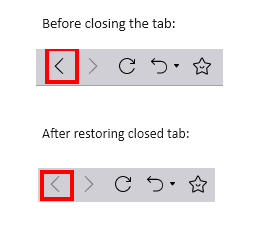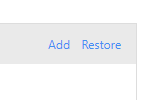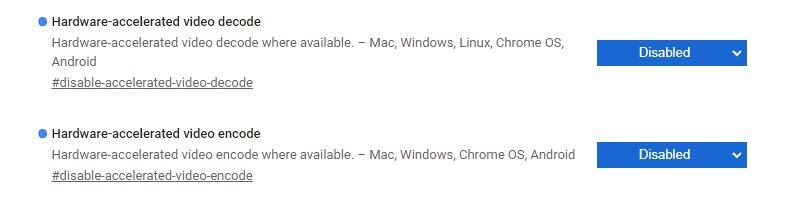Leaderboard
-
in all areas
- All areas
- Releases
- Release Comments
- Release Reviews
- Bugs
- Bug Comments
- Bug Reviews
- Helps
- Help Comments
- Help Reviews
- Helps
- Help Comments
- Help Reviews
- Releases
- Release Comments
- Release Reviews
- Rules
- Rule Comments
- Rule Reviews
- Releases
- Release Comments
- Release Reviews
- Topics
- Posts
- Status Updates
- Status Replies
-
Custom Date
-
All time
April 30 2015 - April 23 2024
-
Year
April 23 2023 - April 23 2024
-
Month
March 23 2024 - April 23 2024
-
Week
April 16 2024 - April 23 2024
-
Today
April 23 2024
-
Custom Date
03/19/2022
-
All time
Popular Content
Showing content with the highest reputation since 03/19/2022 in all areas
-
Maxthon PC 7.1.8.7001 beta + Added Custom UserAgent: Settings - Advanced Settings - Experiments now includes the option to customize UserAgent strings. * Settings Sync Service Upgrade: The service has been updated to a more efficient settings synchronization service. * Optimized Full Video Download Resolution: Video download resolution has been adjusted to match the original resolution. * Updated multilingual translations. - Fixed login account network error. - Fixed performance issues caused by reloading pages repeatedly. - Fixed repeated download issue with brightdata. https://github.com/maxthon/Maxthon/releases/download/7.1.8.7001/maxthon_7.1.8.7001_beta_x64.exe https://github.com/maxthon/Maxthon/releases/download/7.1.8.7001/maxthon_7.1.8.7001_beta_x86.exe https://github.com/maxthon/Maxthon/releases/download/7.1.8.7001/maxthon_portable_7.1.8.7001_beta_x64.zip https://github.com/maxthon/Maxthon/releases/download/7.1.8.7001/maxthon_portable_7.1.8.7001_beta_x86.zip7 points
-
Hello! That sounds good, but you've said much the same for the last year, so that implies you've been repeatedly working on the 'then' current version, not releasing it & starting all over again when the next version was released! Since EVERY other browser (at least all the ones I've heard of) include the latest core not long after release, even the 'little ones', surely Maxthon can/should do the same? You always say the 'development team' are working on it, but even if the 'team' consisted of just one person, in the 15 months since v109 was released, they've had plenty of time to incorporated a newer core! In the past, Maxthon was first to market with pretty much all major browser innovations & that's why you built up such a dedicated following, but leaving the core so far behind (I assume just to keep the few Windows 7 & 8 users happy), is losing users, who have no choice but to change to another browser, as Maxthon is too old to be safe or compatible now! Luckily, I'm not yet one of them as the websites I goto are, at least currently, still working, but for how much longer!?7 points
-
Maxthon PC 7.1.8.7801 beta + Added a 'Search Tabs' button located at the top left, which allows viewing and searching active and recently closed tabs through the expanded menu. This feature can be toggled in 'Settings' -> 'Appearance'. * Updated multilingual translations. - Fixed the issue where notes could not be opened after refreshing. - Fixed the ineffective problem with accessing unsafe pages in the lab. - Fixed potential freezes caused by synchronization. https://github.com/maxthon/Maxthon/releases/download/7.1.8.7801/maxthon_7.1.8.7801_beta_x64.exe https://github.com/maxthon/Maxthon/releases/download/7.1.8.7801/maxthon_7.1.8.7801_beta_x86.exe https://github.com/maxthon/Maxthon/releases/download/7.1.8.7801/maxthon_portable_7.1.8.7801_beta_x64.zip https://github.com/maxthon/Maxthon/releases/download/7.1.8.7801/maxthon_portable_7.1.8.7801_beta_x86.zip6 points
-
Hello! What's changed between 7.1.8.6600 & 7.1.8.6601? Obviously not Chromium 109 to something newer! I hope, when one fine day you actually do update the core, it will be to the current version at time. Today, 20 February 2024, v122 is released as stable, so 'hopefully', that's the one you've been working on!?6 points
-
Maxthon PC 7.1.8.7600 beta + Added Bright VPN service detection and restart interactions * Updated multilingual translations. - Fixed the issue with appearance settings not syncing. - Fixed known crashes. https://github.com/maxthon/Maxthon/releases/download/7.1.8.7600/maxthon_7.1.8.7600_beta_x64.exe https://github.com/maxthon/Maxthon/releases/download/7.1.8.7600/maxthon_7.1.8.7600_beta_x86.exe https://github.com/maxthon/Maxthon/releases/download/7.1.8.7600/maxthon_portable_7.1.8.7600_beta_x64.zip https://github.com/maxthon/Maxthon/releases/download/7.1.8.7600/maxthon_portable_7.1.8.7600_beta_x86.zip5 points
-
Have you already updated the kernel? Or are you not working on it at all? I believe that this is one of the top priorities.5 points
-
There are a couple of days left before the gold is written off. It's a shame that turning RATING into Gold didn't make sense. And it’s even more unfortunate that they refused to return the Maxton LEVEL. They stole from us what we had saved for years (since 2013)! This is unfair! And now they are forced to write off all the gold for the dubious Maxton Membership in order to have the latest beta version... Why do I need raw versions of the browser, and at my own expense (paying in gold)??? The gold option was a dead end. Once again I ASK you to return the Maxton LEVEL and continue the experiments as usual!5 points
-
I find it weird that the default user agent is set to chrome 122 while the chromium core is still at 109... by default UA should reflect the actual chromium version and devs should do more frequent and regular core updates. The last time Maxthon updated its chromium core was in v7.0.2.2000, it'as been almost a full year now. I 've been using MyIE then Maxthon for years, but I've switched to Vivaldi as my main browser for now. I hope the devs can fix their roadmap priorities, security patches should be at the top of your list imo.5 points
-
5 points
-
Change your Adblock Extension to UBlock Origin https://chromewebstore.google.com/detail/ublock-origin/cjpalhdlnbpafiamejdnhcphjbkeiagm5 points
-
Maxthon PC 7.1.8.8000 beta + Added shortcuts for Search Tabs and Passkeeper, which can be modified in Settings -> Gestures and Shortcuts -> Shortcut Management -> More Shortcuts. * Updated multilingual translations. - Fixed the issue where right-clicking the New Tab button was ineffective. - Fixed the abnormal video muting issue. - Fixed known crashes. https://github.com/maxthon/Maxthon/releases/download/7.1.8.8000/maxthon_7.1.8.8000_beta_x64.exe https://github.com/maxthon/Maxthon/releases/download/7.1.8.8000/maxthon_7.1.8.8000_beta_x86.exe https://github.com/maxthon/Maxthon/releases/download/7.1.8.8000/maxthon_portable_7.1.8.8000_beta_x64.zip https://github.com/maxthon/Maxthon/releases/download/7.1.8.8000/maxthon_portable_7.1.8.8000_beta_x86.zip4 points
-
Oke... I've seen thing in multiple threads, the request to update the Core... I haven't said much about this THEN but it's NOW becoming a problem with my employer as well... Maxthon PC 7.1.8.8201 is Chromium 109... At work 117 is now a mimimum. So I can no longer use Maxthon Please fix this ASAP!4 points
-
I understand that adding experimental features to the browser is very interesting. But, in my opinion, first of all you need to try to update the kernel and make a normal, stable release. Beta versions have been going on for too long.4 points
-
Maxthon PC 7.1.8.6601 beta * Optimize saving web images to remember the last saved type. * Update multiple language translations. - Fix potential freezes when closing tabs. - Fix the issue where the BrightVPN extension cannot be deleted. - Fix the issue with the mxnote pop-ups not being draggable. - Fix the issue with the ‘Features’ page opening the extension store incorrectly. - Fix the issue of inaccurate display/hide on the 'Features' page. https://github.com/maxthon/Maxthon/releases/download/7.1.8.6601/maxthon_7.1.8.6601_beta_x64.exe https://github.com/maxthon/Maxthon/releases/download/7.1.8.6601/maxthon_7.1.8.6601_beta_x86.exe https://github.com/maxthon/Maxthon/releases/download/7.1.8.6601/maxthon_portable_7.1.8.6601_beta_x64.zip https://github.com/maxthon/Maxthon/releases/download/7.1.8.6601/maxthon_portable_7.1.8.6601_beta_x86.zip4 points
-
Yes they're working but not hard enough upgrading to the latest core must be their first and most priority just trying to fix bugs and adding unimportant features made Maxthon just another browser when alas it used to lead the competition4 points
-
Maxthon PC 7.1.8.9000 ( Released on 22/04/2024 ) + Comprehensive upgrade of data synchronization mechanism for faster and safer data syncing + Added Search Tab button located at the top left corner of the tab bar, allowing users to view and search open and recently closed tabs through an expanded menu. This feature can be enabled or disabled in 'Settings'->'Appearance' and supports keyboard shortcuts. + Added Video Download Acceleration: For full video downloads, videos from certain sites can be downloaded at high speed by clicking the acceleration button in the download popup to download the 720P version of the video. + Added Vertical Video Download Support: Resolution for full video downloads is adjusted to match the original video playback resolution. + Added Custom UserAgent: Added the ability to set a custom UserAgent string in Settings->Advanced->Laboratory. + Added intelligent recognition of extension file format: The download manager intelligently recognizes extension file (.crx) formats and prompts users to install them after successful download. + Added Password Manager shortcuts. Users can modify shortcuts in Settings->Mouse Gestures and Shortcuts->Shortcut Settings->More Shortcut Settings. * Optimized display of extension management quantity: The extensions management page now displays the total number of installed extensions. * Optimized interaction of Super bookmarks bar: Setting and unsetting 'My Favorites' will not close the bookmark menu, allowing consecutive settings in the bookmark bar. * Updated translations for multiple languages. - Fixed issue where changing bound accounts caused the new account to become a local account. - Fixed known crashes and issues. https://github.com/maxthon/Maxthon/releases/download/7.1.8.9000/maxthon_7.1.8.9000_x64.exe https://github.com/maxthon/Maxthon/releases/download/7.1.8.9000/maxthon_7.1.8.9000_x86.exe https://github.com/maxthon/Maxthon/releases/download/7.1.8.9000/maxthon_portable_7.1.8.9000_x64.zip https://github.com/maxthon/Maxthon/releases/download/7.1.8.9000/maxthon_portable_7.1.8.9000_x86.zip Maxthon PC 7.1.8.8201 beta ( Released on 15/04/2024 ) * Updated multilingual translations. - Fixed an issue where re-binding an account caused the original account to become a local account. - Fixed non-responsive translation issues. - Fixed incomplete display of the tab search button. - Fixed the loss of custom image skins due to synchronization. - Fixed known crashes. https://github.com/maxthon/Maxthon/releases/download/7.1.8.8201/maxthon_7.1.8.8201_beta_x64.exe https://github.com/maxthon/Maxthon/releases/download/7.1.8.8201/maxthon_7.1.8.8201_beta_x86.exe https://github.com/maxthon/Maxthon/releases/download/7.1.8.8201/maxthon_portable_7.1.8.8201_beta_x64.zip https://github.com/maxthon/Maxthon/releases/download/7.1.8.8201/maxthon_portable_7.1.8.8201_beta_x86.zip Maxthon PC 7.1.8.8000 beta ( Released on 08/04/2024 ) + Added shortcuts for Search Tabs and Passkeeper, which can be modified in Settings -> Gestures and Shortcuts -> Shortcut Management -> More Shortcuts. * Updated multilingual translations. - Fixed the issue where right-clicking the New Tab button was ineffective. - Fixed the abnormal video muting issue. - Fixed known crashes. https://github.com/maxthon/Maxthon/releases/download/7.1.8.8000/maxthon_7.1.8.8000_beta_x64.exe https://github.com/maxthon/Maxthon/releases/download/7.1.8.8000/maxthon_7.1.8.8000_beta_x86.exe https://github.com/maxthon/Maxthon/releases/download/7.1.8.8000/maxthon_portable_7.1.8.8000_beta_x64.zip https://github.com/maxthon/Maxthon/releases/download/7.1.8.8000/maxthon_portable_7.1.8.8000_beta_x86.zip Maxthon PC 7.1.8.7801 beta ( Released on 02/04/2024 ) + Added a 'Search Tabs' button located at the top left, which allows viewing and searching active and recently closed tabs through the expanded menu. This feature can be toggled in 'Settings' -> 'Appearance'. * Updated multilingual translations. - Fixed the issue where notes could not be opened after refreshing. - Fixed the ineffective problem with accessing unsafe pages in the lab. - Fixed potential freezes caused by synchronization. https://github.com/maxthon/Maxthon/releases/download/7.1.8.7801/maxthon_7.1.8.7801_beta_x64.exehttps://github.com/maxthon/Maxthon/releases/download/7.1.8.7801/maxthon_7.1.8.7801_beta_x86.exehttps://github.com/maxthon/Maxthon/releases/download/7.1.8.7801/maxthon_portable_7.1.8.7801_beta_x64.ziphttps://github.com/maxthon/Maxthon/releases/download/7.1.8.7801/maxthon_portable_7.1.8.7801_beta_x86.zip Maxthon PC 7.1.8.7600 beta ( Released on 26/03/2024 ) + Added Bright VPN service detection and restart interactions * Updated multilingual translations. - Fixed the issue with appearance settings not syncing. - Fixed known crashes. https://github.com/maxthon/Maxthon/releases/download/7.1.8.7600/maxthon_7.1.8.7600_beta_x64.exe https://github.com/maxthon/Maxthon/releases/download/7.1.8.7600/maxthon_7.1.8.7600_beta_x86.exe https://github.com/maxthon/Maxthon/releases/download/7.1.8.7600/maxthon_portable_7.1.8.7600_beta_x64.zip https://github.com/maxthon/Maxthon/releases/download/7.1.8.7600/maxthon_portable_7.1.8.7600_beta_x86.zip Maxthon PC 7.1.8.7400 beta ( Released on 18/03/2024 ) + Added extension count: The Extensions Management page now shows the total number of currently installed extensions. * Optimized interaction for selecting background color options on New Tab page without wallpaper. * Updated multilingual translations. - Fixed issues with page security verification failure and incorrect page openings. - Fixed the issue where full video downloads could not be stopped. - Fixed known crashes. https://github.com/maxthon/Maxthon/releases/download/7.1.8.7400/maxthon_7.1.8.7400_beta_x64.exehttps://github.com/maxthon/Maxthon/releases/download/7.1.8.7400/maxthon_7.1.8.7400_beta_x86.exehttps://github.com/maxthon/Maxthon/releases/download/7.1.8.7400/maxthon_portable_7.1.8.7400_beta_x64.ziphttps://github.com/maxthon/Maxthon/releases/download/7.1.8.7400/maxthon_portable_7.1.8.7400_beta_x86.zip Maxthon PC 7.1.8.7200 beta ( Released on 11/03/2024 ) + Added Video Download Acceleration: For full video downloads, videos from certain sites can be downloaded at high speed by clicking the acceleration button in the download popup to download the 720P version of the video. + Added Experimental Feature for Unsafe Page Access Switch: In "Settings" - "Advanced" - "More Settings", you can turn off the warning for accessing unsafe pages. * Updated multilingual translations. - Fixed the issue of a black screen and the save button being unresponsive during full video downloads. - Fixed known crashes. https://github.com/maxthon/Maxthon/releases/download/7.1.8.7200/maxthon_7.1.8.7200_beta_x64.exe https://github.com/maxthon/Maxthon/releases/download/7.1.8.7200/maxthon_7.1.8.7200_beta_x86.exe https://github.com/maxthon/Maxthon/releases/download/7.1.8.7200/maxthon_portable_7.1.8.7200_beta_x64.zip https://github.com/maxthon/Maxthon/releases/download/7.1.8.7200/maxthon_portable_7.1.8.7200_beta_x86.zip Maxthon PC 7.1.8.7001 beta ( Released on 04/03/2024 ) + Added Custom UserAgent: Settings - Advanced Settings - Experiments now includes the option to customize UserAgent strings. * Settings Sync Service Upgrade: The service has been updated to a more efficient settings synchronization service. * Optimized Full Video Download Resolution: Video download resolution has been adjusted to match the original resolution. * Updated multilingual translations. - Fixed login account network error. - Fixed performance issues caused by reloading pages repeatedly. - Fixed repeated download issue with brightdata. https://github.com/maxthon/Maxthon/releases/download/7.1.8.7001/maxthon_7.1.8.7001_beta_x64.exe https://github.com/maxthon/Maxthon/releases/download/7.1.8.7001/maxthon_7.1.8.7001_beta_x86.exe https://github.com/maxthon/Maxthon/releases/download/7.1.8.7001/maxthon_portable_7.1.8.7001_beta_x64.zip https://github.com/maxthon/Maxthon/releases/download/7.1.8.7001/maxthon_portable_7.1.8.7001_beta_x86.zip Maxthon PC 7.1.8.6800 beta ( Released on 26/02/2024 ) + Added [QA] open links in background: Added a background open button to the quick access card mode. In addition to opening links in the background with a middle mouse click, you can also left-click the background open button to open quick access links. * Optimized login interaction: Added a 'Create New Account' entry on the login-multi-account selection page. * Optimized interaction with Super Bookmarks: Now, setting or cancelling 'My Favorites' in the bookmark bar won't close the bookmark menu, facilitating continuous adjustments. - Fixed the issue where the status bar could not be hidden. - Fixed the problem where video downloads always remained in the waiting queue and could not start downloading automatically. - Fixed the issue with enhanced translation failing to activate. https://github.com/maxthon/Maxthon/releases/download/7.1.8.6800/maxthon_7.1.8.6800_beta_x64.exe https://github.com/maxthon/Maxthon/releases/download/7.1.8.6800/maxthon_7.1.8.6800_beta_x86.exe https://github.com/maxthon/Maxthon/releases/download/7.1.8.6800/maxthon_portable_7.1.8.6800_beta_x64.zip https://github.com/maxthon/Maxthon/releases/download/7.1.8.6800/maxthon_portable_7.1.8.6800_beta_x86.zip Maxthon PC 7.1.8.6600 beta ( Released on 19/02/2024 ) * Optimize saving web images to remember the last saved type. * Update multiple language translations. - Fix potential freezes when closing tabs. - Fix the issue where the BrightVPN extension cannot be deleted. - Fix the issue with the mxnote pop-ups not being draggable. - Fix the issue with the ‘Features’ page opening the extension store incorrectly. - Fix the issue of inaccurate display/hide on the 'Features' page. https://github.com/maxthon/Maxthon/releases/download/7.1.8.6600/maxthon_7.1.8.6600_beta_x64.exe https://github.com/maxthon/Maxthon/releases/download/7.1.8.6600/maxthon_7.1.8.6600_beta_x86.exe https://github.com/maxthon/Maxthon/releases/download/7.1.8.6600/maxthon_portable_7.1.8.6600_beta_x64.zip https://github.com/maxthon/Maxthon/releases/download/7.1.8.6600/maxthon_portable_7.1.8.6600_beta_x86.zip Maxthon PC 7.1.8.6400 beta ( Released on 12/02/2024 ) * Optimized Video Pop-up Toolbar: The toolbar remains hidden when using the space bar to pause and play, and the maximum width of the toolbar has been adjusted to match the width of the video. * BrightVPN Optimization: Incognito windows support the use of BrightVPN. * Optimized Full Video Download: Supports downloading smaller-sized videos. * Updated multilingual translations. - Fixed the issue where full video download pauses when closing the browser window. - Fixed the issue where the paste and go button in the search bar redirects to a blank page. - Fixed the issue with incomplete and incorrect sorting when importing bookmarks into Super Bookmarks. - Fixed the issue where the browser does not display when opening a URL with an external link after hiding the browser with the boss key. - Fixed the crash issue caused by downloading and installing .crx files. - Fixed the crash issue caused by fetching bookmark icons. - Fixed the issue of data loss in New Tab page settings. https://github.com/maxthon/Maxthon/releases/download/7.1.8.6400/maxthon_7.1.8.6400_beta_x64.exe https://github.com/maxthon/Maxthon/releases/download/7.1.8.6400/maxthon_7.1.8.6400_beta_x86.exe https://github.com/maxthon/Maxthon/releases/download/7.1.8.6400/maxthon_portable_7.1.8.6400_beta_x64.zip https://github.com/maxthon/Maxthon/releases/download/7.1.8.6400/maxthon_portable_7.1.8.6400_beta_x86.zip Maxthon PC 7.1.8.6200 beta ( Released on 05/02/2024 ) + Added Vertical Video Download Support: The full video download feature now supports downloading vertical videos; it also improves the interaction process for users who are not logged in when they click to download a video. + Added Extension Smart Recognition: The download manager intelligently recognizes extension files (.crx) format. After a successful download, the browser will prompt the user to install the extension, simplifying the process of adding extensions. + Added Account Management Page Entries: Clicking on the user avatar in the settings page and new tab page will now redirect to the Maxthon Account -> Account Dashboard page. * Optimized the User Account Control (UAC) authorization prompt mechanism at startup. * Optimized the bookmark adding process by increasing the number of historical selected folders in the popup, reducing the number of times users need to navigate through other folder levels to find. * Updated multilingual translations. https://github.com/maxthon/Maxthon/releases/download/7.1.8.6200/maxthon_7.1.8.6200_beta_x64.exe https://github.com/maxthon/Maxthon/releases/download/7.1.8.6200/maxthon_7.1.8.6200_beta_x86.exe https://github.com/maxthon/Maxthon/releases/download/7.1.8.6200/maxthon_portable_7.1.8.6200_beta_x64.zip https://github.com/maxthon/Maxthon/releases/download/7.1.8.6200/maxthon_portable_7.1.8.6200_beta_x86.zip Maxthon PC 7.1.8.6001 ( Released on 29/01/2024 ) + Added Full Video Download Feature: When the main video floating toolbar is enabled, you can now download the current video by clicking the download button on the floating toolbar while on the video playback page. + New Session Window: Added a New Session Window option to the main menu, allowing users to log in and use secondary accounts in a separate and isolated environment, enabling multiple accounts to be online at the same time for any websites. + Enhanced Translation Feature: Upgraded the original free gold feature, significantly improving the stability of the translation service, while allowing users to earn up to 100 gold coins daily. + Added System Notifications: Real-time push notifications for asset changes to ensure users receive important updates promptly. + Added Sidebar AI Chat Shortcut: Provides an intelligent interaction experience with a quick shortcut to AI Chat. + Added Safe Mode Startup: Click on the main menu -> More Tools -> Safe Mode to start the browser in safe mode. + Added Automatic Check-in for New Tab Pages: An exclusive privilege for Maxthon Members, whereupon opening a new tab, automatic check-in is performed without requiring a manual click. + Added Solid Color Background for New Tab Pages: Customize the background color of new tab pages when there is no background image. * Optimized Browser Process Usage: Reduced system resource usage and improved browser startup speed by 16%. * Optimized Address Bar Search Results: Display more relevant matching content in search results. * Adjusted Default Tab Width to Display More Tabs: You can now customize the tab width in "Settings" -> "Tabs" -> "Tab Width." * Improved Speed of Browser Note Search. * Optimized User Information System for Timely Updates. * Streamlined Installation Process and Added Optional Post-Installation Items. * Updated Multi-Language Translation. - Fixed Known Issues and Crashes. https://github.com/maxthon/Maxthon/releases/download/7.1.8.6001/maxthon_7.1.8.6001_x64.exe https://github.com/maxthon/Maxthon/releases/download/7.1.8.6001/maxthon_7.1.8.6001_x86.exe https://github.com/maxthon/Maxthon/releases/download/7.1.8.6001/maxthon_portable_7.1.8.6001_x64.zip https://github.com/maxthon/Maxthon/releases/download/7.1.8.6001/maxthon_portable_7.1.8.6001_x86.zip Maxthon PC 7.1.8.6000 ( Released on 26/01/2024 ) + Added Full Video Download Feature: When the main video floating toolbar is enabled, you can now download the current video by clicking the download button on the floating toolbar while on the video playback page. + New Session Window: Added a New Session Window option to the main menu, allowing users to log in and use secondary accounts in a separate and isolated environment, enabling multiple accounts to be online at the same time for any websites. + Enhanced Translation Feature: Upgraded the original free gold feature, significantly improving the stability of the translation service, while allowing users to earn up to 100 gold coins daily. + Added System Notifications: Real-time push notifications for asset changes to ensure users receive important updates promptly. + Added Sidebar AI Chat Shortcut: Provides an intelligent interaction experience with a quick shortcut to AI Chat. + Added Safe Mode Startup: Click on the main menu -> More Tools -> Safe Mode to start the browser in safe mode. + Added Solid Color Background for New Tab Pages: Customize the background color of new tab pages when there is no background image. * Optimized Browser Process Usage: Reduced system resource usage and improved browser startup speed by 16%. * Optimized Address Bar Search Results: Display more relevant matching content in search results. * Adjusted Default Tab Width to Display More Tabs: You can now customize the tab width in "Settings" -> "Tabs" -> "Tab Width." * Improved Speed of Browser Note Search. * Optimized User Information System for Timely Updates. * Streamlined Installation Process and Added Optional Post-Installation Items. * Updated Multi-Language Translation. - Fixed Known Issues and Crashes. https://github.com/maxthon/Maxthon/releases/download/7.1.8.6000/maxthon_7.1.8.6000_x64.exe https://github.com/maxthon/Maxthon/releases/download/7.1.8.6000/maxthon_7.1.8.6000_x86.exe https://github.com/maxthon/Maxthon/releases/download/7.1.8.6000/maxthon_portable_7.1.8.6000_x64.zip https://github.com/maxthon/Maxthon/releases/download/7.1.8.6000/maxthon_portable_7.1.8.6000_x86.zip Maxthon PC 7.1.7.9200 beta ( Released on 22/01/2024 ) + New Session Window: Added a New Session Window option to the main menu, allowing users to log in and use secondary accounts in a separate and isolated environment, enabling multiple accounts to be online at the same time for any websites. + New Features Management Settings: Users can set whether to enable the note pop-up in Settings -> Features -> Note Popup. * Optimized browser process usage, reducing system resource usage. - Fixed a layout issue with the toolbar in Incognito Mode. https://github.com/maxthon/Maxthon/releases/download/7.1.7.9200/maxthon_7.1.7.9200_beta_x64.exe https://github.com/maxthon/Maxthon/releases/download/7.1.7.9200/maxthon_7.1.7.9200_beta_x86.exe https://github.com/maxthon/Maxthon/releases/download/7.1.7.9200/maxthon_portable_7.1.7.9200_beta_x64.zip https://github.com/maxthon/Maxthon/releases/download/7.1.7.9200/maxthon_portable_7.1.7.9200_beta_x86.zip Maxthon PC 7.1.7.9000 beta ( Released on 15/01/2024 ) * Optimized Maxnote search speed. * Updated multilingual translation. - Fixed the issue of infinite gold accumulation. - Fixed the issue where the browser did not open automatically after the installation was completed. - Fixed the blank page issue when opening Function Management in settings. https://github.com/maxthon/Maxthon/releases/download/7.1.7.9000/maxthon_7.1.7.9000_beta_x64.exe https://github.com/maxthon/Maxthon/releases/download/7.1.7.9000/maxthon_7.1.7.9000_beta_x86.exe https://github.com/maxthon/Maxthon/releases/download/7.1.7.9000/maxthon_portable_7.1.7.9000_beta_x64.zip https://github.com/maxthon/Maxthon/releases/download/7.1.7.9000/maxthon_portable_7.1.7.9000_beta_x86.zip Maxthon PC 7.1.7.8800 beta ( Released on 08/01/2024 ) + Added system notification feature for real-time asset change alerts, ensuring users receive important updates promptly. + Added a shortcut to the AI Chat in the sidebar, providing an intelligent interaction experience. * Optimized address bar search results to display more relevant content. * Updated translations for multiple languages. - Fixed the issue of the extension installation page displaying abnormally on high DPI. - Fixed the problem where the upgrade program could not replace correctly. https://github.com/maxthon/Maxthon/releases/download/7.1.7.8800/maxthon_7.1.7.8800_beta_x64.exe https://github.com/maxthon/Maxthon/releases/download/7.1.7.8800/maxthon_7.1.7.8800_beta_x86.exe https://github.com/maxthon/Maxthon/releases/download/7.1.7.8800/maxthon_portable_7.1.7.8800_beta_x64.zip https://github.com/maxthon/Maxthon/releases/download/7.1.7.8800/maxthon_portable_7.1.7.8800_beta_x86.zip Maxthon PC 7.1.7.8600 beta ( Released on 02/01/2024 ) * Adjusted default tab width to display more tabs. You can customize this in "Settings" -> "Tabs" -> "Tab Width" * Deeply optimized login routes to provide you with a more stable and smooth login experience * Updated translations for multiple languages - Fixed an issue where security mode could result in extension loss - Resolved the issue of abnormal behavior in full video downloads - Fixed the problem of incorrect file associations https://github.com/maxthon/Maxthon/releases/download/7.1.7.8600/maxthon_7.1.7.8600_beta_x64.exe https://github.com/maxthon/Maxthon/releases/download/7.1.7.8600/maxthon_7.1.7.8600_beta_x86.exe https://github.com/maxthon/Maxthon/releases/download/7.1.7.8600/maxthon_portable_7.1.7.8600_beta_x64.zip https://github.com/maxthon/Maxthon/releases/download/7.1.7.8600/maxthon_portable_7.1.7.8600_beta_x86.zip Maxthon PC 7.1.7.8400 beta ( Released on 25/12/2023 ) + Added settings for following Twitter/X * Optimized user information update system for more timely updates * Updated translations for multiple languages - Fixed an issue where security mode could result in extension loss - Fixed abnormal sound issues in full video downloads - Fixed abnormal video start issues in full video downloads - Fixed slow display of super bookmarks in the bookmark bar https://github.com/maxthon/Maxthon/releases/download/7.1.7.8400/maxthon_7.1.7.8400_beta_x64.exe https://github.com/maxthon/Maxthon/releases/download/7.1.7.8400/maxthon_7.1.7.8400_beta_x86.exe https://github.com/maxthon/Maxthon/releases/download/7.1.7.8400/maxthon_portable_7.1.7.8400_beta_x64.zip https://github.com/maxthon/Maxthon/releases/download/7.1.7.8400/maxthon_portable_7.1.7.8400_beta_x86.zip Maxthon PC 7.1.7.8200 beta ( Released on 18/12/2023 ) + Added Safe Mode Startup. Click on the main menu - More Tools - Safe Mode to start Maxthon Browser in Safe Mode. * Optimized Installation Process. Optional installation items are now adjusted after installation. * Updated translations for multiple languages. - Fixed an issue where modifying notes in the bookmark bar might not take effect. - Fixed crashes caused by querying note data when opening a page. https://github.com/maxthon/Maxthon/releases/download/7.1.7.8200/maxthon_7.1.7.8200_beta_x64.exe https://github.com/maxthon/Maxthon/releases/download/7.1.7.8200/maxthon_7.1.7.8200_beta_x86.exe https://github.com/maxthon/Maxthon/releases/download/7.1.7.8200/maxthon_portable_7.1.7.8200_beta_x64.zip https://github.com/maxthon/Maxthon/releases/download/7.1.7.8200/maxthon_portable_7.1.7.8200_beta_x86.zip Maxthon PC 7.1.7.8100 beta ( Released on 11/12/2023 ) + Added new tab page solid color background settings that allow customizing background color when no background image is set * Optimized browser startup speed by 10% - Fixed an issue with bookmark synchronization failure - Fixed overlapping and size errors in the update prompt window - Fixed an issue where adding all pages to bookmarks from the right-click menu on tabs failed - Fixed known crashes https://github.com/maxthon/Maxthon/releases/download/7.1.7.8100/maxthon_7.1.7.8100_beta_x64.exe https://github.com/maxthon/Maxthon/releases/download/7.1.7.8100/maxthon_7.1.7.8100_beta_x86.exe https://github.com/maxthon/Maxthon/releases/download/7.1.7.8100/maxthon_portable_7.1.7.8100_beta_x64.zip https://github.com/maxthon/Maxthon/releases/download/7.1.7.8100/maxthon_portable_7.1.7.8100_beta_x86.zip Maxthon PC 7.1.7.8000 ( Released on 2/12/2023 ) + Added reading mode and loud reading switch to the feature management page + Added option to create Maxnote shortcut in the installation window (formerly MaxNote popup) * Optimized memory usage for an enhanced browsing experience. Browser memory usage reduced by 20% * Added Device management feature to the Maxthon account page. You can view the list of devices logged into the Maxthon Browser so that you can easily log out of your Maxthon account and remove the device * Optimized interaction for the free gold (Powered by Bright Data) * Updated translations for multiple languages * Fixed an issue with incorrect tag in auto-refresh settings * Fixed known crashes https://github.com/maxthon/Maxthon/releases/download/7.1.7.8000/maxthon_7.1.7.8000_x64.exe https://github.com/maxthon/Maxthon/releases/download/7.1.7.8000/maxthon_7.1.7.8000_x86.exe https://github.com/maxthon/Maxthon/releases/download/7.1.7.8000/maxthon_portable_7.1.7.8000_x64.zip https://github.com/maxthon/Maxthon/releases/download/7.1.7.8000/maxthon_portable_7.1.7.8000_x86.zip Maxthon PC 7.1.7.5400 beta ( Released on 27/11/2023 ) + Added Device management feature to the Maxthon account page. You can view the list of devices logged into the Maxthon Browser so that you can easily log out of your Maxthon account and remove the device. + Added option to create Maxnote shortcut in the installation window (formerly Maxnote popup) - Fixed an issue where screenshots could not be unfixed - Fixed an issue with incorrect tag in auto-refresh settings - Fixed an issue where the file name of the downloaded file was displayed incorrectly - Fixed a style issue on the settings page - Fixed known crashes https://github.com/maxthon/Maxthon/releases/download/7.1.7.5400/maxthon_7.1.7.5400_beta_x64.exe https://github.com/maxthon/Maxthon/releases/download/7.1.7.5400/maxthon_7.1.7.5400_beta_x86.exe https://github.com/maxthon/Maxthon/releases/download/7.1.7.5400/maxthon_portable_7.1.7.5400_beta_x64.zip https://github.com/maxthon/Maxthon/releases/download/7.1.7.5400/maxthon_portable_7.1.7.5400_beta_x86.zip Maxthon PC 7.1.7.5301 beta ( Released on 21/11/2023 ) * Optimized memory usage for an enhanced browsing experience. Browser memory usage reduced by 20% * Improved logic for app binding * 'Translation updates for multiple languages - Fixed some known issues with the video download feature - Fixed AVIF file saving error https://github.com/maxthon/Maxthon/releases/download/7.1.7.5301/maxthon_7.1.7.5301_beta_x64.exe https://github.com/maxthon/Maxthon/releases/download/7.1.7.5301/maxthon_7.1.7.5301_beta_x86.exe https://github.com/maxthon/Maxthon/releases/download/7.1.7.5301/maxthon_portable_7.1.7.5301_beta_x64.zip https://github.com/maxthon/Maxthon/releases/download/7.1.7.5301/maxthon_portable_7.1.7.5301_beta_x86.zip Maxthon PC 7.1.7.2200 beta ( Released on 14/11/2023 ) + Added Reading Mode and Read alound switch to feature management * Optimized browser memory usage * Updated languages - Fixed an issue where the complete video download showed 'file deleted' after downloading - Fixed an issue with abnormal playback of videos downloaded using the complete video download feature - Fixed an issue with the display of the complete video download toolbar being abnormal https://github.com/maxthon/Maxthon/releases/download/7.1.7.2200/maxthon_7.1.7.2200_beta_x64.exe https://github.com/maxthon/Maxthon/releases/download/7.1.7.2200/maxthon_7.1.7.2200_beta_x86.exe https://github.com/maxthon/Maxthon/releases/download/7.1.7.2200/maxthon_portable_7.1.7.2200_beta_x64.zip https://github.com/maxthon/Maxthon/releases/download/7.1.7.2200/maxthon_portable_7.1.7.2200_beta_x86.zip Maxthon 7.1.7.2100 beta ( Released on 7/11/2023 ) + Added full video download feature - Free trial available for a limited time during Beta testing* Improved default save format for images- Fixed known crashes https://github.com/maxthon/Maxthon/releases/download/7.1.7.2100/maxthon_7.1.7.2100_beta_x64.exehttps://github.com/maxthon/Maxthon/releases/download/7.1.7.2100/maxthon_7.1.7.2100_beta_x86.exehttps://github.com/maxthon/Maxthon/releases/download/7.1.7.2100/maxthon_portable_7.1.7.2100_beta_x64.ziphttps://github.com/maxthon/Maxthon/releases/download/7.1.7.2100/maxthon_portable_7.1.7.2100_beta_x86.zip Maxthon PC 7.1.7.2000 ( Released on 30/10/2023 ) + Added Reading Mode + Added Read Aloud feature + Added Maxthon coin acquisition feature (By Bright Data) + Added Settings - Advanced Settings - Laboratory + Added web scrollbar double-click top to scroll to the top, double-click bottom to scroll to the bottom * Updated multilingual translation * Optimized note performance, improved search speed * Enhanced new tab interaction and card design - Fixed known issues https://github.com/maxthon/Maxthon/releases/download/7.1.7.2000/maxthon_7.1.7.2000_x64.exe https://github.com/maxthon/Maxthon/releases/download/7.1.7.2000/maxthon_7.1.7.2000_x86.exe https://github.com/maxthon/Maxthon/releases/download/7.1.7.2000/maxthon_portable_7.1.7.2000_x64.zip https://github.com/maxthon/Maxthon/releases/download/7.1.7.2000/maxthon_portable_7.1.7.2000_x86.zip Maxthon PC 7.1.6.2200 beta ( Released on 24/10/2023 ) + Added continuous loading feature to reading mode * Optimized the display of search results in the smart address bar * Update multilingual translations - Fix the issue where the control bar in the video mini-window can’t be hidden in fullscreen - Fix the issue where text focus in reading mode can’t scroll to the bottom - Fix the misalignment issue of the top bar in reading mode - Fix the issue where notes sometimes can’t display search results https://github.com/maxthon/Maxthon/releases/download/7.1.6.2200/maxthon_7.1.6.2200_beta_x64.exe https://github.com/maxthon/Maxthon/releases/download/7.1.6.2200/maxthon_7.1.6.2200_beta_x86.exe https://github.com/maxthon/Maxthon/releases/download/7.1.6.2200/maxthon_portable_7.1.6.2200_beta_x64.zip https://github.com/maxthon/Maxthon/releases/download/7.1.6.2200/maxthon_portable_7.1.6.2200_beta_x86.zip Maxthon PC 7.1.6.2100 beta ( Released on 16/10/2023 ) + Added text focus feature in reading mode * Optimized layout in reading mode * Updated multi-language translation - Fixed issues with abnormal functionality on some websites - Fixed residual problems after closing the Bright Data service for gold acquisition - Fixed issues that could not enable reading mode on some websites - Fixed known crashes https://github.com/maxthon/Maxthon/releases/download/7.1.6.2100/maxthon_7.1.6.2100_beta_x64.exe https://github.com/maxthon/Maxthon/releases/download/7.1.6.2100/maxthon_7.1.6.2100_beta_x86.exe https://github.com/maxthon/Maxthon/releases/download/7.1.6.2100/maxthon_portable_7.1.6.2100_beta_x64.zip https://github.com/maxthon/Maxthon/releases/download/7.1.6.2100/maxthon_portable_7.1.6.2100_beta_x86.zip Maxthon PC 7.1.6.2000 beta ( Released on 29/9/2023 ) + Added Reading Mode + Added Read Aloud feature + Added Maxthon coin acquisition feature - Web Indexing by Bright Data + Added Settings - Advanced Settings - Laboratory + Added web scrollbar double-click top to scroll to the top, double-click bottom to scroll to the bottom * Updated multilingual translation * Optimized note performance, improved search speed * Enhanced new tab interaction and card design - Fixed known issues https://github.com/maxthon/Maxthon/releases/download/7.1.6.2000/maxthon_7.1.6.2000_beta_x64.exe https://github.com/maxthon/Maxthon/releases/download/7.1.6.2000/maxthon_7.1.6.2000_beta_x86.exe https://github.com/maxthon/Maxthon/releases/download/7.1.6.2000/maxthon_portable_7.1.6.2000_beta_x64.zip https://github.com/maxthon/Maxthon/releases/download/7.1.6.2000/maxthon_portable_7.1.6.2000_beta_x86.zip Maxthon PC 7.1.6.1900 beta ( Released on 26/9/2023 ) * Optimized image save-as format support for png, jpg * Updated multi-language translation - Fixed the icon error issue in the note pop-up shortcut - Fixed the installation error issue when overwriting with the same version https://github.com/maxthon/Maxthon/releases/download/7.1.6.1900/maxthon_7.1.6.1900_beta_x64.exehttps://github.com/maxthon/Maxthon/releases/download/7.1.6.1900/maxthon_7.1.6.1900_beta_x86.exehttps://github.com/maxthon/Maxthon/releases/download/7.1.6.1900/maxthon_portable_7.1.6.1900_beta_x64.ziphttps://github.com/maxthon/Maxthon/releases/download/7.1.6.1900/maxthon_portable_7.1.6.1900_beta_x86.zip Maxthon PC 7.1.6.1800 beta ( Released on 18/9/2023 ) * Optimized the positioning directory opening for the super favorites bookmarks bar menu * Improved the default browser file association in the settings page * Updated multi-language translations - Fixed the issue of blank page when opening in note editing mode - Fixed the garbled text issue in loud reading - Fixed the security issue of using the browser without logging in - Fixed the issue of being unable to save pages as pictures in incognito mode - Fixed the error in the initial page when creating a new window from the taskbar right-click menu https://github.com/maxthon/Maxthon/releases/download/7.1.6.1800/maxthon_7.1.6.1800_beta_x64.exe https://github.com/maxthon/Maxthon/releases/download/7.1.6.1800/maxthon_7.1.6.1800_beta_x86.exe https://github.com/maxthon/Maxthon/releases/download/7.1.6.1800/maxthon_portable_7.1.6.1800_beta_x64.zip https://github.com/maxthon/Maxthon/releases/download/7.1.6.1800/maxthon_portable_7.1.6.1800_beta_x86.zip Maxthon PC 7.1.6.1700 beta ( Released on 11/9/2023 ) + Added read aloud feature + Added Lab - Smooth webpage scrolling feature * Optimized saving webpage with a different filename * Updated translations for multiple languages - Fixed the issue of browser freezing when closing tabs https://github.com/maxthon/Maxthon/releases/download/7.1.6.1700/maxthon_7.1.6.1700_beta_x64.exe https://github.com/maxthon/Maxthon/releases/download/7.1.6.1700/maxthon_7.1.6.1700_beta_x86.exe https://github.com/maxthon/Maxthon/releases/download/7.1.6.1700/maxthon_portable_7.1.6.1700_beta_x64.zip https://github.com/maxthon/Maxthon/releases/download/7.1.6.1700/maxthon_portable_7.1.6.1700_beta_x86.zip Maxthon PC 7.1.6.1600 beta ( Released on 5/9/2023 ) + Added Maxthon Note upgrade dialog * Improved search speed for Maxthon Notes - Fixed the issue where ‘Web Indexing by Bright Data’ couldn’t obtain coins - Fixed the problem with disordered installation path logic - Fixed the issue where the note’s URL decoding failure caused the list to not load - Fixed the issue of infinite coin-adding animation displayed on the new tab page https://github.com/maxthon/Maxthon/releases/download/7.1.6.1600/maxthon_7.1.6.1600_beta_x64.exe https://github.com/maxthon/Maxthon/releases/download/7.1.6.1600/maxthon_7.1.6.1600_beta_x86.exe https://github.com/maxthon/Maxthon/releases/download/7.1.6.1600/maxthon_portable_7.1.6.1600_beta_x64.zip https://github.com/maxthon/Maxthon/releases/download/7.1.6.1600/maxthon_portable_7.1.6.1600_beta_x86.zip Maxthon PC 7.1.6.1500 beta ( Released on 29/8/2023 ) + Added the feature to acquire Maxthon gold - Web Indexing by Bright Data + Added support for saving web images in png, jpg formats * Optimized the note search interaction * Updated multilingual translation - Fixed the issue where submitting changes on a new tab page caused errors and couldn't save - Fixed a potential crash when querying notes - Fixed a crash issue when clicking on notification pop-ups https://github.com/maxthon/Maxthon/releases/download/7.1.6.1500/maxthon_7.1.6.1500_beta_x64.exe https://github.com/maxthon/Maxthon/releases/download/7.1.6.1500/maxthon_7.1.6.1500_beta_x86.exe https://github.com/maxthon/Maxthon/releases/download/7.1.6.1500/maxthon_portable_7.1.6.1500_beta_x64.zip https://github.com/maxthon/Maxthon/releases/download/7.1.6.1500/maxthon_portable_7.1.6.1500_beta_x86.zip Maxthon PC 7.1.6.1400 beta ( Released on 21/8/2023 ) + Added toggle for 'Lock Browser' feature + Added go back button to the settings->lab * Optimized display of full path in recent list for Little Bee * Optimized sync logic for PassKeeper * Updated multi-language translations * Fixed the issue where two-factor authentication in PassKeeper prevents access * Fixed the occasional issue of the settings page displaying the feature management page content https://github.com/maxthon/Maxthon/releases/download/7.1.6.1400/maxthon_7.1.6.1400_beta_x64.exe https://github.com/maxthon/Maxthon/releases/download/7.1.6.1400/maxthon_7.1.6.1400_beta_x86.exe https://github.com/maxthon/Maxthon/releases/download/7.1.6.1400/maxthon_portable_7.1.6.1400_beta_x64.zip https://github.com/maxthon/Maxthon/releases/download/7.1.6.1400/maxthon_portable_7.1.6.1400_beta_x86.zip Maxthon PC 7.1.6.1300 beta ( Released on 14/8/2023 ) + Added Settings - Advanced Settings - Laboratory + Added mouse gesture switch and blacklist settings + Added switch for always opening links in a new tab * Installation logic optimization * Multilingual translation updates - Fixed abnormal exit issue when closing the browser - Fixed issue where the new tab doesn't display quick access - Fixed abnormal note-sharing issue https://github.com/maxthon/Maxthon/releases/download/7.1.6.1300/maxthon_7.1.6.1300_beta_x64.exe https://github.com/maxthon/Maxthon/releases/download/7.1.6.1300/maxthon_7.1.6.1300_beta_x86.exe https://github.com/maxthon/Maxthon/releases/download/7.1.6.1300/maxthon_portable_7.1.6.1300_beta_x64.zip https://github.com/maxthon/Maxthon/releases/download/7.1.6.1300/maxthon_portable_7.1.6.1300_beta_x86.zip 7.1.6.1200 beta ( Released on 7/8/2023 )+ Added feature: Double-click the top of the webpage scrollbar to scroll to the top, and double-click the bottom to scroll to the end.* Unified note URL type operation.* New tab page background image logic optimization, adjusted default width of the site list.* Password Master page startup optimization.* Multilingual translation update.- Fixed the issue of incorrect web page form filling.- Fixed the issue where the new tab page did not load correctly. https://github.com/maxthon/Maxthon/releases/download/7.1.6.1200/maxthon_7.1.6.1200_beta_x64.exehttps://github.com/maxthon/Maxthon/releases/download/7.1.6.1200/maxthon_7.1.6.1200_beta_x86.exehttps://github.com/maxthon/Maxthon/releases/download/7.1.6.1200/maxthon_portable_7.1.6.1200_beta_x64.ziphttps://github.com/maxthon/Maxthon/releases/download/7.1.6.1200/maxthon_portable_7.1.6.1200_beta_x86.zip Maxthon PC 7.1.6.1100 + New setting added for the new tab page - switch for daily background image update * Updated translations for multiple languages - Fixed the issue where images don't display in new tab icon mode - Fixed the issue where added sites can't switch in the new tab icon mode - Fixed the link error in the new tab's Maxthon notes - Fixed the error in favorite note titles - Fixed known crashes https://github.com/maxthon/Maxthon/releases/download/7.1.6.1100/maxthon_7.1.6.1100_beta_x64.exehttps://github.com/maxthon/Maxthon/releases/download/7.1.6.1100/maxthon_7.1.6.1100_beta_x86.exehttps://github.com/maxthon/Maxthon/releases/download/7.1.6.1100/maxthon_portable_7.1.6.1100_beta_x64.ziphttps://github.com/maxthon/Maxthon/releases/download/7.1.6.1100/maxthon_portable_7.1.6.1100_beta_x86.zip Maxthon PC 7.1.6.1000 + Added Maxthon VIP membership + New Tab App Center added, introducing the chatbot - AiChat ( Free quota for Maxthon VIP) + Added Super Bookmark, using Maxthon Notes as bookmarks + Added Incognito Mode for multiple sessions + Added Main Menu - More Tools - Lock Browser Menu Item and Hotkey * Redesigned Maxthon Notes, added a reading mode * Address bar bee interaction optimized * Settings page optimized, features management redesigned * Restore button and restore menu optimized, restoring to current window * Multiple language translations updated - Fixed Win7 page displaying issue - Fixed known issues https://github.com/maxthon/Maxthon/releases/download/7.1.6.1000/maxthon_7.1.6.1000_x64.exe https://github.com/maxthon/Maxthon/releases/download/7.1.6.1000/maxthon_7.1.6.1000_x86.exe https://github.com/maxthon/Maxthon/releases/download/7.1.6.1000/maxthon_portable_7.1.6.1000_x64.zip https://github.com/maxthon/Maxthon/releases/download/7.1.6.1000/maxthon_portable_7.1.6.1000_x86.zip Maxthon PC 7.0.2.3000 beta + New app to the App Center - AiChat, accessible from the new tab page + 'Quick Notes' is now renamed to 'Note Popup' + Added a button for quick access list on the new tab page * Redesigned the "Features" on the settings page * Optimized logic for local data backup * Improved the restore button logic to restore tabs in the current window * Adjusted the right-click menu order for Maxthon Notes * Updated multi-language translations and corrected some language encoding errors - Fixed the issue where synchronized data might be duplicated - Fixed the issue where the new download window would infinitely enlarge https://github.com/maxthon/Maxthon/releases/download/7.0.2.3000/maxthon_7.0.2.3000_beta_x64.exe https://github.com/maxthon/Maxthon/releases/download/7.0.2.3000/maxthon_7.0.2.3000_beta_x86.exe https://github.com/maxthon/Maxthon/releases/download/7.0.2.3000/maxthon_portable_7.0.2.3000_beta_x64.zip https://github.com/maxthon/Maxthon/releases/download/7.0.2.3000/maxthon_portable_7.0.2.3000_beta_x86.zip Maxthon PC 7.0.2.2900 beta + Added main menu - More Tools - Lock Browser Menu Items and Hotkeys + Added shortcut for note pop-up window + Added maximum width setting for new tab page list + Added Maxthon Note and sidebar right-click menu - Open in Note Pop-up Window * Optimized interaction of note pop-up window * Updated translations for multiple languages - Fixed issue with duplicated bookmarks - Fixed issue with note pop-up window failing to load editor - Fixed issue with Ctrl+A not selecting input box content in Maxthon Note - Fixed issue with certain notes not being displayed in Maxthon Note https://github.com/maxthon/Maxthon/releases/download/7.0.2.2900/maxthon_7.0.2.2900_beta_x64.exe https://github.com/maxthon/Maxthon/releases/download/7.0.2.2900/maxthon_7.0.2.2900_beta_x86.exe https://github.com/maxthon/Maxthon/releases/download/7.0.2.2900/maxthon_portable_7.0.2.2900_beta_x64.zip https://github.com/maxthon/Maxthon/releases/download/7.0.2.2900/maxthon_portable_7.0.2.2900_beta_x86.zip Maxthon PC 7.0.2.2800 Beta + Add "show most favorites on bookmark bar" + Add the option to open a new tab by double-clicking the title in the Maxthon Note/Sidebar Note * Renamed the quick note to note popup and Optimized UX * Optimize the layout of the new tab page and messages - Fix the issue of abnormal list records in Little Bee - Fix the issue where some pages do not support super drag and drop - Fix the inaccurate word count issue in Maxthon Notes - Fix the issue of select all abnormality in Maxthon Notes - Fix the issue of multiple language errors in URL detection on the bookmark management page - Fix known crash issues https://github.com/maxthon/Maxthon/releases/download/7.0.2.2800/maxthon_7.0.2.2800_beta_x64.exehttps://github.com/maxthon/Maxthon/releases/download/7.0.2.2800/maxthon_7.0.2.2800_beta_x86.exehttps://github.com/maxthon/Maxthon/releases/download/7.0.2.2800/maxthon_portable_7.0.2.2800_beta_x64.ziphttps://github.com/maxthon/Maxthon/releases/download/7.0.2.2800/maxthon_portable_7.0.2.2800_beta_x86.zip Maxthon PC 7.0.2.2700 beta + Added the duplicates removal function of MaxNote + Added Message in the new tab * Adjusted the logic of shortcuts and taskbar shortcuts * Optimised the interaction of sidebar notes - Fixed the issue that some pages in Win7 are not displayed clearly - Fixed the problem that video max.com could not play https://github.com/maxthon/Maxthon/releases/download/7.0.2.2700/maxthon_7.0.2.2700_beta_x64.exe https://github.com/maxthon/Maxthon/releases/download/7.0.2.2700/maxthon_7.0.2.2700_beta_x86.exe https://github.com/maxthon/Maxthon/releases/download/7.0.2.2700/maxthon_portable_7.0.2.2700_beta_x64.zip https://github.com/maxthon/Maxthon/releases/download/7.0.2.2700/maxthon_portable_7.0.2.2700_beta_x86.zip Maxthon PC 7.0.2.2600 beta + Added word count feature in Maxnote editing mode + Added drag and move interaction in Maxnote editing mode + Added folder selection and right-click menu interaction in Maxnote root directory * Improved clickable range for titles and summaries in Maxnote * Optimized data synchronization prompts in Maxnote * Updated translations for multiple languages - Fixed an issue with Beehive Favorites positioning and modification errors - Fixed a blank bookmark bar issue during Super Favorites initialization https://github.com/maxthon/Maxthon/releases/download/7.0.2.2600/maxthon_7.0.2.2600_beta_x64.exe https://github.com/maxthon/Maxthon/releases/download/7.0.2.2600/maxthon_7.0.2.2600_beta_x86.exe https://github.com/maxthon/Maxthon/releases/download/7.0.2.2600/maxthon_portable_7.0.2.2600_beta_x64.zip https://github.com/maxthon/Maxthon/releases/download/7.0.2.2600/maxthon_portable_7.0.2.2600_beta_x86.zip Maxthon PC 7.0.2.2500 beta+ New URL notes popup added* Maxnote interaction optimisation* Address bar 'little bee' interaction optimisation* Settings-> Maxthon cloud account display and interaction optimisation- Fixed 'note reading mode opened in the current window' problem https://github.com/maxthon/Maxthon/releases/download/7.0.2.2500/maxthon_7.0.2.2500_beta_x64.exehttps://github.com/maxthon/Maxthon/releases/download/7.0.2.2500/maxthon_7.0.2.2500_beta_x86.exehttps://github.com/maxthon/Maxthon/releases/download/7.0.2.2500/maxthon_portable_7.0.2.2500_beta_x64.ziphttps://github.com/maxthon/Maxthon/releases/download/7.0.2.2500/maxthon_portable_7.0.2.2500_beta_x86.zip Maxthon PC 7.0.2.2401 beta + Added Maxthon membership, which enables early access to new features + Added Super Bookmark, use Maxthon Notes as bookmarks, note reading mode added + Added separate profile for Incognito Mode * Optimized the interface and interaction of MaxNotes * Optimized the restore menu, no longer displays sub-menus * Optimized the new tab assets page - Fixed an issue where the maximize window system button exceeds area - Fixed the issue of bookmark opening order and multiple tabs opening in the current new tab - Fixed the crash when deleting the search engine https://github.com/maxthon/Maxthon/releases/download/7.0.2.2401/maxthon_7.0.2.2401_beta_x64.exehttps://github.com/maxthon/Maxthon/releases/download/7.0.2.2401/maxthon_7.0.2.2401_beta_x86.exehttps://github.com/maxthon/Maxthon/releases/download/7.0.2.2401/maxthon_portable_7.0.2.2401_beta_x64.ziphttps://github.com/maxthon/Maxthon/releases/download/7.0.2.2401/maxthon_portable_7.0.2.2401_beta_x86.zip Maxthon PC 7.0.2.2300 beta * Optimize the tab height - Fixed Maxnotes url handing problem - Fixed bookmark opened in wrong position problem - Fixed flashing window when browser started problem https://github.com/maxthon/Maxthon/releases/download/7.0.2.2300/maxthon_7.0.2.2300_beta_x64.exe https://github.com/maxthon/Maxthon/releases/download/7.0.2.2300/maxthon_7.0.2.2300_beta_x86.exe https://github.com/maxthon/Maxthon/releases/download/7.0.2.2300/maxthon_portable_7.0.2.2300_beta_x64.zip https://github.com/maxthon/Maxthon/releases/download/7.0.2.2300/maxthon_portable_7.0.2.2300_beta_x86.zip Maxthon Mac 7.0.0.2400 + Most of the PC features are included. https://github.com/maxthon/Maxthon_mac/releases/download/7.0.0.2400/maxthon_mac_7.0.0.2400_beta.dmg Maxthon PC 7.0.2.2200 beta* Optimized the auto-update of PassKeeper when opening the website with a blank title* Optimized PassKeeper to save blank accounts or blank passwords* Supports delegation of bookmarks, tags, and search engines from history records- Fixed the issue where inputting search engine keyword + space in the address bar fails to switch to the search engine- Fixed the crash caused by data upload during login- Fixed the issue where the second verification of PassKeeper was invalid- Fixed the issue where the share link could not be copied in the new tab https://github.com/maxthon/Maxthon/releases/download/7.0.2.2200/maxthon_7.0.2.2200_beta_x64.exehttps://github.com/maxthon/Maxthon/releases/download/7.0.2.2200/maxthon_7.0.2.2200_beta_x86.exehttps://github.com/maxthon/Maxthon/releases/download/7.0.2.2200/maxthon_portable_7.0.2.2200_beta_x64.ziphttps://github.com/maxthon/Maxthon/releases/download/7.0.2.2200/maxthon_portable_7.0.2.2200_beta_x86.zip Maxthon 7.0.2.2001 - Fixed profile page did not show the correct language problem. https://github.com/maxthon/Maxthon/releases/download/7.0.2.2001/maxthon_7.0.2.2001_x64.exe https://github.com/maxthon/Maxthon/releases/download/7.0.2.2001/maxthon_7.0.2.2001_x86.exe https://github.com/maxthon/Maxthon/releases/download/7.0.2.2001/maxthon_portable_7.0.2.2001_x64.zip https://github.com/maxthon/Maxthon/releases/download/7.0.2.2001/maxthon_portable_7.0.2.2001_x86.zip Maxthon 7.0.2.2000+ Upgraded Chromium kernel to 109.0.5414.121+ Added golds system, score can be exchanged for golds, continuous sign-in can obtain more golds+ Added function bar at the top of the new tab page, which can switch between quick access and notes+ Added login backup route+ Added settings for pinning and scrolling tabs+ Added crash prompts* Optimised minimalist and download window styles* Optimised URL recognition for super drag-and-drop* Updated multilingual translation- Fixed known issues and crashes Maxthon 7.0.2.1600 Beta https://github.com/maxthon/Maxthon/releases/download/7.0.2.1600/maxthon_7.0.2.1600_beta_x64.exe https://github.com/maxthon/Maxthon/releases/download/7.0.2.1600/maxthon_7.0.2.1600_beta_x86.exe https://github.com/maxthon/Maxthon/releases/download/7.0.2.1600/maxthon_portable_7.0.2.1600_beta_x64.zip https://github.com/maxthon/Maxthon/releases/download/7.0.2.1600/maxthon_portable_7.0.2.1600_beta_x86.zip + Added crash prompt * Fixed the issue of default hotkeys being occupied after modifying global hotkeys * Fixed the issue of browser crashes when closing tabs or unpinning tabs * Fixed the issue of being unable to replace the version during browser runtime when installing over an existing version * Fixed the issue of certain settings being ineffective when opening bookmarks Maxthon 7.0.2.1500 Beta https://github.com/maxthon/Maxthon/releases/download/7.0.2.1500/maxthon_7.0.2.1500_beta_x64.exehttps://github.com/maxthon/Maxthon/releases/download/7.0.2.1500/maxthon_7.0.2.1500_beta_x86.exehttps://github.com/maxthon/Maxthon/releases/download/7.0.2.1500/maxthon_portable_7.0.2.1500_beta_x64.ziphttps://github.com/maxthon/Maxthon/releases/download/7.0.2.1500/maxthon_portable_7.0.2.1500_beta_x86.zip+ Added locked tab and scrolling tab interaction settings+ Added minimize button to quick note+ Added tab folding to display more tabs- Optimised Maxthon note sharing page* Fixed label abnormal sleep issue* Fixed Win11 menu display incompleteness issue* Fixed bookmark menu maximum width setting not affecting submenus issue* Fixed new tab page not displaying control bar flickering issue* Fixed incorrect order when opening all bookmarks issue* Fixed browser window state inconsistency when opened by login and before closing issue4 points
-
Netflix cannot work on Maxthon as it does not contain Widevine . The Developers of Widevine refuse to communicate with Maxthon. Netflix functions only on Browsers which have signed exclusivity agreements with Netflix (Chrome, Edge, Firefox, Opera, Safari) https://help.netflix.com/en/node/300813 points
-
Hello, I'm Ldfa (Pay address : 1ucatek2l$mx) and I'm responsible for translating Maxthon into French. If you encounter any errors in the translation, please reply to this thread or on french thread. Thanks fr.ini 7.1.8.8000 fr.ini 7.1.8.7800 fr.ini 7.1.8.7600 fr.ini 7.1.8.7400 fr.ini 7.1.8.7200 fr.ini 7.1.8.7000 fr.ini 7.1.8.6800 fr.ini 7.1.8.6600 fr.ini 7.1.8.6200 fr.ini 7.1.8.6000 fr.ini 7.1.7.9200 fr.ini 7.1.7.8800 fr.ini 7.1.7.8600 fr.ini 7.1.7.8400 fr.ini 7.1.7.8200 fr.ini 7.1.7.8100 fr.ini 7.1.7.2200 fr.ini 7.1.7.2100 fr.ini 7.1.6.2100 fr.ini 7.1.6.1900 fr.ini 7.1.6.1800 fr.ini 7.1.6.1700 fr.ini 7.1.6.1600 fr.ini 7.1.6.1500 fr.ini 7.1.6.1400 fr.ini 7.1.6.1300 fr.ini 7.1.6.1100 fr.ini 7.1.6.1000 fr.ini 7.0.2.3000 fr.ini 7.0.2.2900 fr.ini 7.0.2.2800 fr.ini 7.0.2.27003 points
-
Hello! Didn't auto-update or alert me to the update, but after manually installing, when complete & I clicked the restart button, after a pause Windows prompted me for administration permission... Since installation was apparently complete, what was that for!? No surprises we're still on Chromium 109. In my previous post, I commented but didn't get a reply to: surely, from a developer point of view, the Chromium core is just a bunch of APIs, so to use a newer core, you just update the APIs!? It's not logical you'd start with Chromium browser source code & then make changes & add in all the Maxthon elements... Please confirm.3 points
-
Hello! Your website still has spelling mistakes & poor grammar: It should read, "Designed for Web3, with built-in Notes & Password Manager" That should read, "Browser features comparison" & if Opera were included too, most of the features 'unique' to Maxthon are in Opera too, which is always kept up-to-date! -------------------- I suspect the Chromium core, from a developer point of view, is just a bunch of APIs & as such, upgrading the core is simply a matter of using the newer APIs. The only reason to stick with the massively outdated v109 is to appease Windows 7 & 8 users, but doing so is losing everyone else as they're increasingly finding websites are no longer compatible. What usage figures does your telemetry report for Windows 7 & 8 users!? It can't be large numbers as almost everyone is running Windows 10 or 11!3 points
-
3 points
-
Bug 7.1.8.7800 Searching for information copied to the clipboard by right-clicking on the new tab icon does not work. Return to 7.1.8.76003 points
-
Yep, totaly agree with you. The gold might have some idea in the begging, but in never got (and, by the looks of things, it never will be) meaningfull. And now I spend the gold to buy membership for some absurd ammount of years, instead of leaving it go to total waste.3 points
-
FYI, my banking site refused to open the site in ultra mode with a "connection refused due to outdated browser" message. When I changed it to retro mode, everything was fine. Much has been said about the OS/UA here. I can't understand why you guys just can't keep it updated, sigh...3 points
-
Maxthon PC 7.1.8.7200 beta + Added Video Download Acceleration: For full video downloads, videos from certain sites can be downloaded at high speed by clicking the acceleration button in the download popup to download the 720P version of the video. + Added Experimental Feature for Unsafe Page Access Switch: In "Settings" - "Advanced" - "More Settings", you can turn off the warning for accessing unsafe pages. * Updated multilingual translations. - Fixed the issue of a black screen and the save button being unresponsive during full video downloads. - Fixed known crashes. https://github.com/maxthon/Maxthon/releases/download/7.1.8.7200/maxthon_7.1.8.7200_beta_x64.exe https://github.com/maxthon/Maxthon/releases/download/7.1.8.7200/maxthon_7.1.8.7200_beta_x86.exe https://github.com/maxthon/Maxthon/releases/download/7.1.8.7200/maxthon_portable_7.1.8.7200_beta_x64.zip https://github.com/maxthon/Maxthon/releases/download/7.1.8.7200/maxthon_portable_7.1.8.7200_beta_x86.zip3 points
-
Bingo aimed and hit the bull's eye I won't say I'll ever abandon Maxthon cause I started loving it since MyIe days and continued to love and support it So we loyal users say this because we care When are you Devs going to listen to us We're with you in good and bad times so please please please take the time to think about it carefully The path you're taking is only shortlived. Think about making Maxthon the browser all competing browsers try to follow not the opposite3 points
-
Hello! Re. "Supermium" (above) - Windows XP, Vista, 7, etc compatible, latest Chromium browser fork... This clearly isn't a huge/major company developing this project, but 3 points I'd like to bring to your attention: -Turnaround for major vulnerability patches generally less than one week from upstream disclosure -Google Sync -On Windows 7 and up, Widevine CDM support for viewing DRM content If they can do it, so can you (Maxthon). Sorry, but I just don't believe you when you say Google aren't replying to you when you requested Widevine - obviously, even if they had a backlog, this has been ongoing for YEARS & you can't simply ignore it, Maxthon MUST have Widevine support. These people, who aren't well known, have it, so Maxthon, who are internationally known for over 20 years, certainly should have it too. Whatever the real reason for not having it, get over it as it's preventing anyone who wants to stream DRM content from using Maxthon. If a user can't use a browser for all web content, they'll simply change to another that does work. All you're doing here, not updating the core & being compatible, is lose ever more users!3 points
-
3 points
-
Maxthon PC 7.1.8.6800 beta + Added [QA] open links in background: Added a background open button to the quick access card mode. In addition to opening links in the background with a middle mouse click, you can also left-click the background open button to open quick access links. * Optimized login interaction: Added a 'Create New Account' entry on the login-multi-account selection page. * Optimized interaction with Super Bookmarks: Now, setting or cancelling 'My Favorites' in the bookmark bar won't close the bookmark menu, facilitating continuous adjustments. - Fixed the issue where the status bar could not be hidden. - Fixed the problem where video downloads always remained in the waiting queue and could not start downloading automatically. - Fixed the issue with enhanced translation failing to activate. https://github.com/maxthon/Maxthon/releases/download/7.1.8.6800/maxthon_7.1.8.6800_beta_x64.exe https://github.com/maxthon/Maxthon/releases/download/7.1.8.6800/maxthon_7.1.8.6800_beta_x86.exe https://github.com/maxthon/Maxthon/releases/download/7.1.8.6800/maxthon_portable_7.1.8.6800_beta_x64.zip https://github.com/maxthon/Maxthon/releases/download/7.1.8.6800/maxthon_portable_7.1.8.6800_beta_x86.zip3 points
-
It's not so easy to get the "right" version of the Chromium version used in Maxthon, but you should notice, at first that version above 109.x are no more under WS2012R2 usable (so W7, 8, 8.1, WS2012, WS2012R2) (that's a reason why Maxthon is no such rushed to use later version, don't want to loose a part of it's mainly W7 users) Another trail to get the real version of chromium used is just to check the reference branch : And compare it to the less significant build digit of the Chromium versioning : https://chromium.googlesource.com/chromium/src/+refs So our Actual Chromium version is still 109.0.5414.146... the 146 cames from 1460 cause padded to four digits.3 points
-
Абсолютно точно! Примеров много. Вот что для меня сейчас: Checker-Plus-for-Gmail не работает, вместо рейтинга Макстона зачем ни кому не нужное золото(которое 01.04.2024 аннулировано) и другие... В общем, браузер лучше не стал. Он просто пока живет за счет отличного старта. Но при таком унылом подходе ждать осталось не долго...3 points
-
If you unluckily lose bookmarks, you can try to restore the bookmarks by using the backup file. 1. Open Maxthon 6 browser. 2. Open the installation path, for example, D:\Users\lenovo\AppData\Local\Maxthon\ 3. Open the folder "User Data" under the folder "Maxthon" 3. Find the account folder you'd like to restore data, such as "Default" 4. Under the folder "Default," you can find and open the folder "Backups" > "BookMarks" 5. Choose a backup file, copy it, then paste it to your account folder, such as "Default" 7. Rename the backup file as "Bookmarks," no file suffix required; delete the previous file "Bookmarks." 8. Restart the browser.3 points
-
Hello. Just some general questions regarding versions. 1. Why, in the "Release Notes" section of you website there isn't a specific menu item/page for MX7 (there is a unique place for MX6 and MX7)? Also, such separation should exist in this Forum. 2. So far (even if with some exceptions), WinPC MX releases ending by a "whole" thousand (e.g. 7.1.6.1000, 7.0.0.3000, 7.0.0.2000, 6.2.0.2000, etc.), were marked as "Official", but now V7.1.6.2000 is still a "Beta": how come? What are the release numbering criteria? 3. Why mixing Official and Beta versions in the same page? Wouldn't it be easier to have also a page for "Official only" or separate Betas from Officials? Also, having a separate section for any supported OS would help. Many thanks in advance for your support. Best regards3 points
-
@ Dragoncho I use this extension https://chrome.google.com/webstore/detail/user-agent-switcher-for-c/djflhoibgkdhkhhcedjiklpkjnoahfmg Method 1 You can set it up yourself by following the images. I use this UA Mozilla/5.0 (compatible; Windows NT 10.0; WOW64; IA64; en) AppleWebKit/599.0+ Maxthon/7.0 Chrome/111.0.5563.65 Safari/537.36 OPR/96.4693.80 QupZilla/2.2.6 Edge 111.0.1661.44 or Method 2 Import the attached json file user_agent_export.json3 points
-
Now that is what I was looking for. I guess didn't try clicking on that icon.....my bad. Thanks for the help BugSir0063 points
-
QuickAccess cannot be moved to bookmarks, but you can open the webpages and then add the webpages to bookmarks. Bookmarks can be synced between the Android and PC under the same browser account.3 points
-
3 points
-
Hello. Thank you for the step-by-step explanation. But let me disagree with one point. I found backups and did exactly as you have scheduled, but the bookmarks still disappeared time after time. Item #1 "close the Maxthon 6 browser" is superfluous and because of it, the instructions will not work! The fact is, after my bookmarks disappeared, they were deleted from the cloud (synchronization). When I restored them from a backup, Maxthon checked at startup which version of bookmarks is more up-to-date, local or cloud, and each time again reset the local bookmarks! But if you restore the bookmark file while running Maxthon, and then restart Maxthon, then the local version is considered more up-to-date and is not erased!3 points
-
2 points
-
Hi xxxxx, I am unable to advise on the ETA right now but I could assure you that the development team is working on it. All users' request for an updated chromium have been conveyed to the team so they are aware of the issues faced by users. Appreciate your patience on this.2 points
-
Hi alexzhus @pillainp, this bug will be fixed in next Monday release version.2 points
-
Thanks Mhzayer and MichaelC362. I've retried several times but can't get it to work. Works fine on Chrome. EDIT Found the solution. It was Scriptsafe and Ublock Origin extensions blocking scripts. Ones that marked as unsafe and normally blocked. It's also working fine with the standard MX UA i.e 121 not 109.2 points
-
https://gitlab.com/adblockinc/ext/adblockplus/adblockplusui/-/issues/1576#note_17279460752 points
-
2 points
-
@ Dragoncho That is indeed what UA spoofing does. Websites stop working when browser cores get to old i.e. Youtube So you have to spoof the UA to get them to work. The present Maxthon core (Chrome 103) is now obsolete in browser terms but still works. I still use MX5 with a spoofed UA but that is becoming slowly unusable. With chrome no longer supporting Win 7 and 8 (version 109 is the last supported version for these OS's) we need to upgrade the core. Jeff has stated he wants MX to continue supporting Win 7 and 8. This means any website built for Chrome 110 (i.e Win 10 and 11) onwards won't function correctly so you will have to use a spoofed UA. This is the problem Ben.L.Salomen is having with Skyshowtime.com (see other threads).2 points
-
Hello @BugSir006, just a comment on the user experience of managing the search engines. For some time now I'm very cautious around the "Restore" link in the top right corner of the search engine list. I'm really not going to test its functionality now since in the past it immediately and without asking erased all my manually predefined engines (tens of them) 😐 Unless this has already been dealt with, could you please consider either removing the "Restore" link altogether (users would still be able to remove the unwanted engines one by one) or add some kind of warning notification when clicking on the Restore link, something like "Do you really want to remove all your custom search engine definitions? Yes/No"? Thanks in advance for looking into this.2 points
-
Hi Dragoncho, we will flag out the login page to the development team to look into it.2 points
-
Suggestion: With "Snap screen" in MX you can only capture visible part. Why not to upgrade "Snap Screen" with scroll function (like in MS EDGE), when you can just hold down mouse button and drag to the bottom of the page (the part you want to screen). Note: This is different from "Snap Page".2 points
-
2 points
-
Hi BenReiley, the crash dmp doesn't have the personal data, it is the code info. ?2 points