
Perplexer
-
Posts
188 -
Joined
-
Last visited
-
Days Won
14
Content Type
Profiles
Forums
Release Notes
Bug Tracker
Help page
Help page-CN
Release Note5
Rules and recruitment
Release Note6
Bug Comments posted by Perplexer
-
-
OK, I think I have found out what is causing the problem.
On Windows 7 you can personalize your computer / desktop with different "Themes". There are "Aero themes" and "Basic and High Contrast Themes" available in Control Panel -> Personalization.
I personally use "Windows Classic" theme which is a part of "Basic and High Contrast Themes". In this theme (and other "Basic and High Contrast Themes") Maxthon 4.9.3.1000 does NOT work good in full-screen video playback.
But if I select any theme from "Aero Themes", then MX 4.9.3.1000 will work OK in full-screen video playback.
I don't know if Windows 10 has similar themes but in Windows 7 this is how it is. So apparently MX 4.9 series has changed something so that it doesn't work correctly with non-Aero themes in Windows 7 !
-
It looks like the newest Maxthon 4.9.3.1000 kind of doesn't "lock-in" the full-screen mode. When you go to full-screen mode in YouTube, the taskbar is still visible. So it seems like Maxthon doesn't enter full-screen mode properly and that is why it doesn't play smoothly.
I have uninstalled MX 4.9.3.1000 and installed the old MX 4.4.3.1000 and that version works good in full-screen.
So there is definitely a bug with this in the current 4.9.3.1000 version. Maybe this bug only appears on some computers (in my case on 2 different Windows 7 computers) but the fact is, it is a bug. I just hope they fix it since this is one bug I really can't live with.
-
OK, it seems I finally figured it out by myself. I used to download and install the newest Maxthon version from the homepage which was a 1.5 MB file called "mxsetup.exe". I figured that was just an "on-line" type of an installer. That one ignored the custom install path.
Then I downloaded the full 45 MB installation package "mx4.9.3.1000.exe" and this one worked correctly. It installed in the custom install folder and the installer itself also had a different logo picture.
Damn, what a hassle. They should remove that buggy on-line installer from the main website. Sigh.
-
 1
1
-
-
Can some developer test this ? I am now having this problem on yet another separate PC (this time Windows 7). Maxthon will always install into "C:\Program Files\Maxthon\" even if I specify a different destination folder while installing the program. It's extremely annoying! Any solution for this ???
-
It does play in fullscreen-mode but isn't as SMOOTH as in windowed-mode. You can see it being slightly jerky. I have tested it on 2 different Windows 7 computers with different ATI graphics cards and the problem is present on both PCs. Again, Firefox works good. Maybe it's something that is specific to the two computers I tested on but since Firefox works fine, that means Maxthnon could too, if it was fixed.
-
You can see it well on drone videos, for example:
-
Yes, I have Adblock Plus turned off always.
-
Some more clarification:
Retro mode does not work either, UNLESS I use "Enable standard rendering in Retro Mode" in Settings.
I have popup blocker and Adblocker Plus disabled.
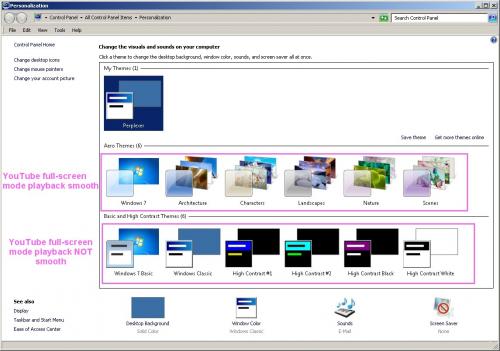
google maps - big freezes
-
-
-
-
-
in General Product Support
Posted · Edited by Perplexer
I can confirm this issue. I have had it myself as well in 4.9.3.1000, but it is not constant. Sometimes opening Google Maps and dragging & zooming the map around works really really slow, like 1 frame per second, as if CPU is at 100% (but it's not). Then a few moments (sessions?) later it becomes smooth again, etc.
It is not an issue of busy CPU or anything like that, but I haven't been able to determine what exactly is causing this.
By the way, some options / functions were removed in Maxthon 4.9.x branch, like split-view and probably GPU acceleration, that's why you can't find it in Settings. Some functions will be restored in Maxthon 5 but I'm not sure at this moment if GPU acceleration will be one of them.