-
Posts
148 -
Joined
-
Last visited
-
Days Won
2
Content Type
Profiles
Forums
Release Notes
Bug Tracker
Help page
Help page-CN
Release Note5
Rules and recruitment
Release Note6
Bug Comments posted by Chim
-
-
All right! Awesome! Some more excellent information. Wow! Nice hat trick there with that Restore Defaults button. That certainly got rid of the N: Drive designation in those 2 Settings areas. Solved that problem. I'll still download the 4.9.3.1000 version from the forum, though. I'm curious how different it is from 4.4.8.2000.
Thanks a bunch, 7twenty. You've been very helpful.
-
 1
1
-
-
Oh and thanks for your answers to all my other questions, 7twenty. If I get a chance to go to my sister's house tomorrow and use her High Speed Internet, I'll download Maxthon Cloud 4.9.3.1000 and check it out.
Another question: Okay, with my Opera browser, I always keep a backup copy of my Bookmarks file for whenever I have to reinstall it for whatever reason, I just slap that Bookmarks file in there and I've got all my Bookmarks ready to go. With Maxthon Cloud, is there any particular location where I would find such a file that I could back up?
-
Okay, yesterday I set out to recreate that issue about the N: Drive of which I spoke. I first supposedly reset all the Settings to default, but that didn't bring back the N: Drive. So, I flat out uninstalled my PortableApps.com Maxthon Cloud and reinstalled it. Now with everything freshly-installed from scratch, the infamous N: Drive did indeed reappear in 2 areas. I have attached 2 images of Screen Captures of those 2 areas in the Settings where there is the appearance of this mysterious N: Drive.
Ssss SO, what do you think? FYI ... the only Drives I have in my computer are A: ... C: ... D: ... and depending on which Flash Drive I have plugged in at the time, it'll either be E: ... F: ... or G: Drive. I have definitely never had an N: Drive in my computer. Could it possibly be a variable standing for whichever Flash Drive one happens to be running that Portable Maxthon Cloud from? What IS the normal default Drive mentioned in those 2 Settings areas in question? Or could that N: Drive be something that exists only in the PortableApps.com version of Maxthon Cloud and not necessarily in all Portable versions?
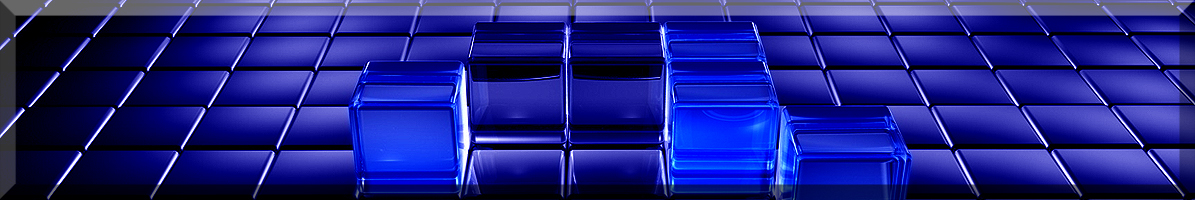
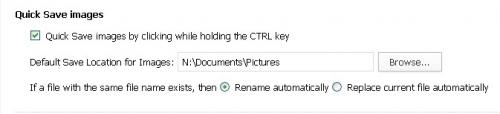
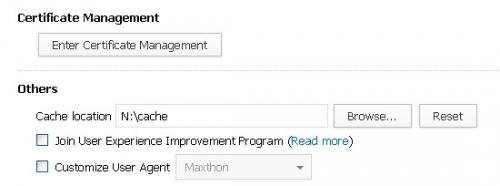
Download Manager Problems
-
-
-
-
-
in General Product Support
Posted
So, anyone? Anyone? Beuller?
Seriously, so no one's really ever seen this problem before? I really need to find a solution to this problem. Here I am seriously extremely close to declaring that for the first time ever since I discovered Opera browser way back in its 9.27 days ... another browser has finally not only came close to rivaling my untouchable King of the Hill Browser of Choice Opera, but actually dethroned it!
However, this Download Manager problem that I am experiencing is quite a Pterodactyl in the Ointment-sized problem. Can't have the prospective new King of the Hill not be able to download anything. Is there a way I can contact the Devs?