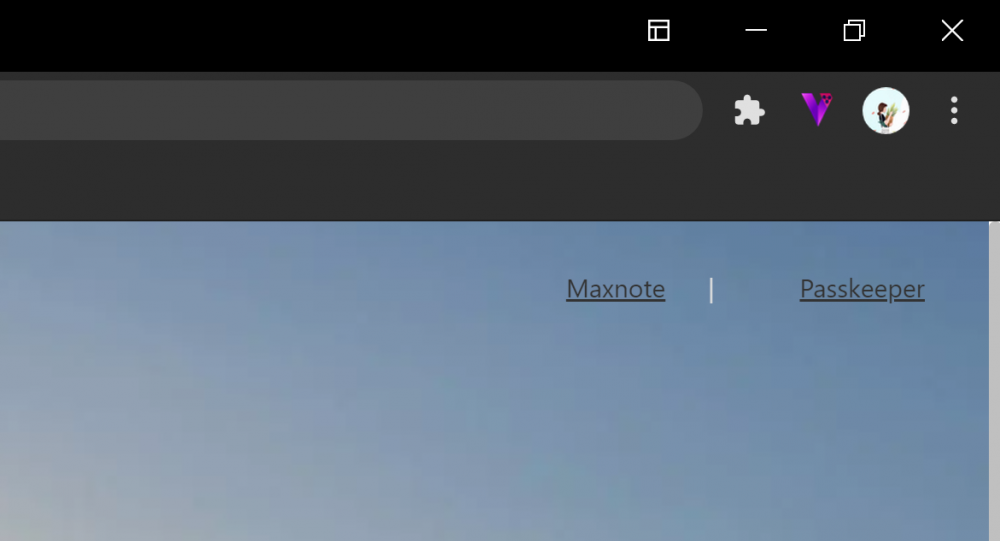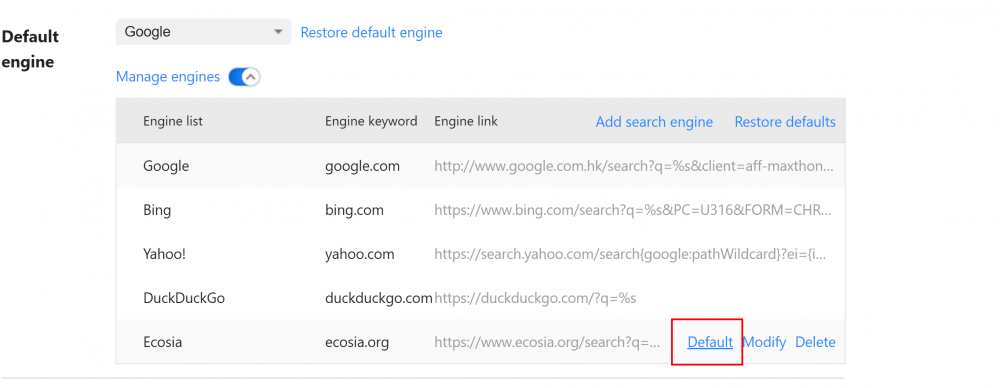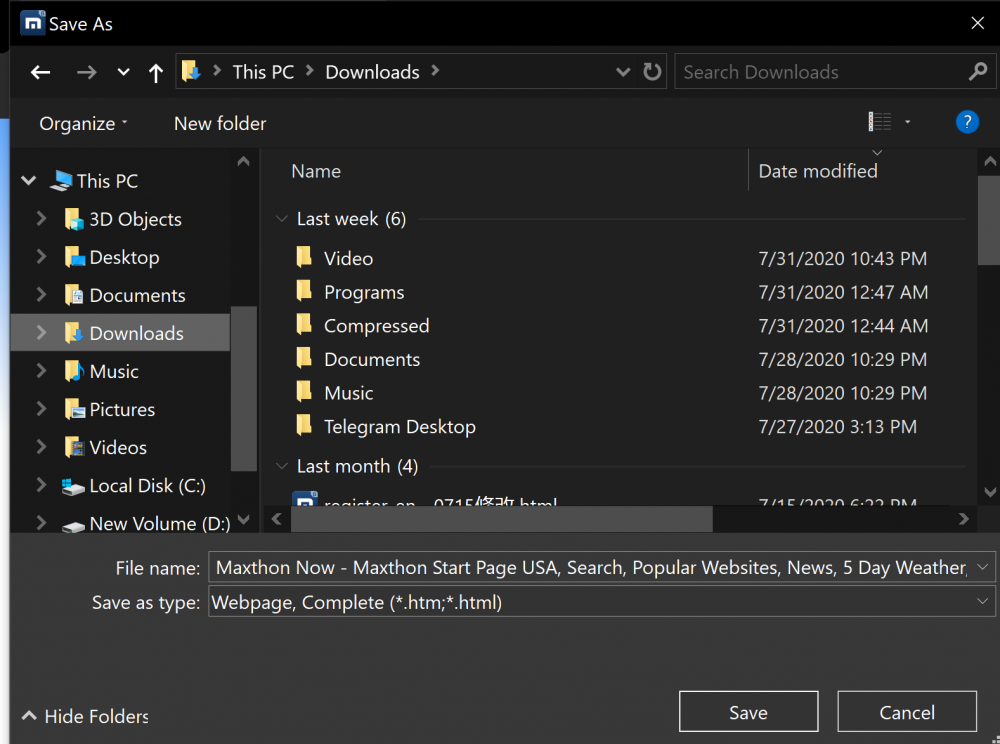-
Posts
6,530 -
Joined
-
Last visited
-
Days Won
286
Content Type
Profiles
Forums
Release Notes
Bug Tracker
Help page
Help page-CN
Release Note5
Rules and recruitment
Release Note6
Everything posted by BugSir006
-

Mx6 questions and discussions
BugSir006 replied to MaxthonJeff's topic in Maxthon Support & Discussion
@Cute Little Ahri This issue will be fixed in the future versoin. ? -

Mx6 questions and discussions
BugSir006 replied to MaxthonJeff's topic in Maxthon Support & Discussion
How about the version 6.1.0.900? https://forum.maxthon.com/index.php?/release-notes6/v610900-r18/ -
+ Right-click on the tab to add the website to the new tab page + Device records for Passkeeper can be checked in this version + Optimized the tab display under the customized skin + Optimized the display for the selected content in the search box + Optimized the page layout under resizing the browser window + Optimized the function for importing data from Maxthon 5 + Optimized the issue regarding process frozen - Fixed the issue that the trash folder of Maxthon 5 imported to Maxthon 6 wrongly - Fixed the issue that the function “open all URLs/notes” could not work - Fixed the issue that the last session page could not display the icons of websites properly - Fixed the issue that the theme could not be switched properly - Fixed the issue that the browser skins could not display properly in the Windows 7 system
-
+ Retro mode is available in this version + Import the account data from Maxthon 5 manually + Set the local images as the browser skins - Fixed the issue that the themes could not be deleted - Fixed the issue that the QuickAccess could not load properly under some circumstances
-

Mx6 questions and discussions
BugSir006 replied to MaxthonJeff's topic in Maxthon Support & Discussion
Hi there, this known issue is still being analyzed. -
+ Optimized the Extensions page + Optimized the speed of screen capture + Optimized Vbox + Added the Romanian language and the Portuguese language - Fixed crashes - Fixed the issue that some websites could not load images properly - Fixed the crash issue when opening the new incognito window
-
- Fixed the issue that bookmarks duplicated by error - Fixed the issue that some extensions could not be installed - Fixed the issue that bookmark folder could not load the bookmarks properly - Fixed the issue that the mouse cursor could not match the split line under the split screen mode - Fixed the issue that the extensions could not be displayed properly under the low resolution - Fixed the issue that the hot key covered the direct URL by error - Fixed the issue that the Yahoo search engine could not work properly
-

Mx6 questions and discussions
BugSir006 replied to MaxthonJeff's topic in Maxthon Support & Discussion
It will be added to the future version. Request recorded. ? -

Mx6 questions and discussions
BugSir006 replied to MaxthonJeff's topic in Maxthon Support & Discussion
Hi there, this is mine. Could you let me know your system information, color theme, and the browser theme? -

Mx6 questions and discussions
BugSir006 replied to MaxthonJeff's topic in Maxthon Support & Discussion
Hi there, could you describe this issue in detail? It would be appreciated if you can provide a short video of it. Hi there, the sidebar will not be added in a short time. But we will continue optimizing the Maxthon 6 according to users' advice. -
+ Added the hide function to Vbox + Optimized the bookmark manager - Fixed the issue that the popped-up window could not go to full screen - Fixed the issue that some audio website could not be played automatically - Fixed the issue that link in last session page could not be opened in the background - Fixed the issue that the browser popped-up the window to prompt you to turn on sync when installing the extensions under the account mode - Fixed the issue that the bookmark could not display properly after selecting it in the bookmark manager - Fixed the issue that the bookmarks could not be dragged under the bookmark manager - Fixed the issue that the browser could not save the previous skin theme
-

Mx6 questions and discussions
BugSir006 replied to MaxthonJeff's topic in Maxthon Support & Discussion
Request recorded. ? -
+ Chromium 85 + Fixed bugs + Optimized security and functions + Added the functions of the tab group and the tab preview + New loading animation for the favicon, SVG image can be used as the website icon + Added new Web NFC, the website can interact with NFC tab + AR function + Global media widget + Adjusted the third-party cookies
-

Mx6 questions and discussions
BugSir006 replied to MaxthonJeff's topic in Maxthon Support & Discussion
Hi there, welcome to follow our release notes https://forum.maxthon.com/index.php?/release-notes6/ Usually, we update MX6 every week. ? -

Mx6 questions and discussions
BugSir006 replied to MaxthonJeff's topic in Maxthon Support & Discussion
Hi @June8 If you'd like to set the Wikipedia as the default search engine, you can search a word on Wiki, then replace that word with "%s" in the link, add that link to the search engine list. Such as: https://en.wikipedia.org/wiki/%s Add https://en.wikipedia.org/wiki/%s to the search engine list then set it as default -

Mx6 questions and discussions
BugSir006 replied to MaxthonJeff's topic in Maxthon Support & Discussion
Hi there, click the "default" button then you can find it from the search engine list of new tab page. -

Mx6 questions and discussions
BugSir006 replied to MaxthonJeff's topic in Maxthon Support & Discussion
Bug reported -
+ Optimized the drag and sort function under the list view - Fixed crashes - Fixed the issue that the prompt could not display completely when resetting the password of the browser account - Fixed the issue that the search result of history could not display properly after deleting the keywords - Fixed the issue that the label of pop-up window could not display properly - Fixed the issue that website content could not be added to Maxnote properly - Fixed the issue that the screen capture function could not work properly under Maxnote - Fixed the issue that the browser could not open the selected startup page after the browser crash - Fixed the issue that the browser could not open the external link properly if the built-in page as the current page - Fixed the issue that the Windows Security Alert popped up when browsing webpage
-
Suggestion recorded. ?
-

Mx6 questions and discussions
BugSir006 replied to MaxthonJeff's topic in Maxthon Support & Discussion
-
- Fixed the issue that the passwords data could not be synced
-
+ This version is 64-bit. + Dragging and sorting for list view are available in Maxnote + Optimized the sync status in Maxnote + Optimized the function for setting as the default browser + Optimized the UI for logging out browser account + Added “close tabs to the left” to the right-click menu - Fixed crashes - Fixed the issue that Guest window could not display the correct new tab page - Fixed the issue that the browser skin could not display properly when restoring the browser settings
-

Mx6 questions and discussions
BugSir006 replied to MaxthonJeff's topic in Maxthon Support & Discussion
Hi there, sorry, I cannot confirm the status bar, the dev team will update the browser core first then optimize the browser function one by one. Many functions will be added to Maxthon 6, but they have the different level of priority. ? -
+ Added the page of Settings to the Guest window + Optimized the keyboard shortcuts + Optimized the installation process + Optimized the language files + Bookmarks are not available for the Guest window - Fixed crashes - Fixed the issue that the download task could not be deleted - Fixed the issue that the address bar could not be displayed properly under the dark mode - Fixed the issue that the search engine could not be edited properly - Fixed the issue that Maxthon Now page could not be opened in the new tab page - Fixed the issue that some prompt could not be displayed in English