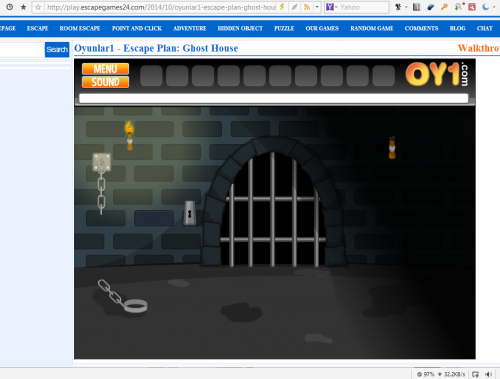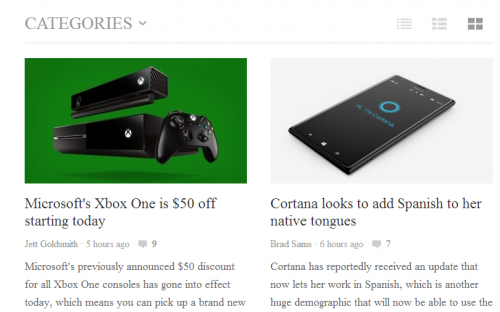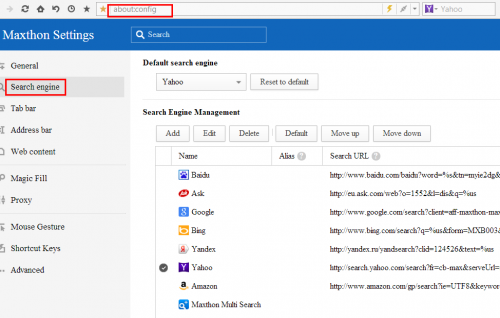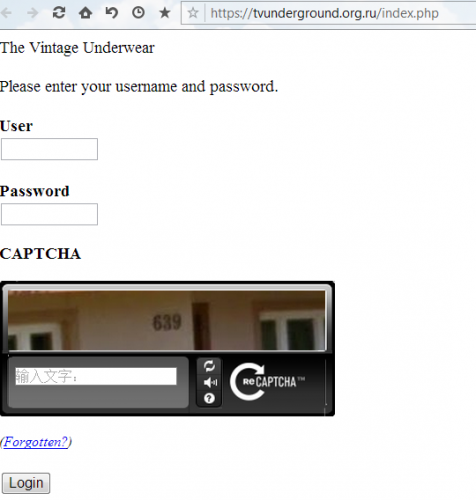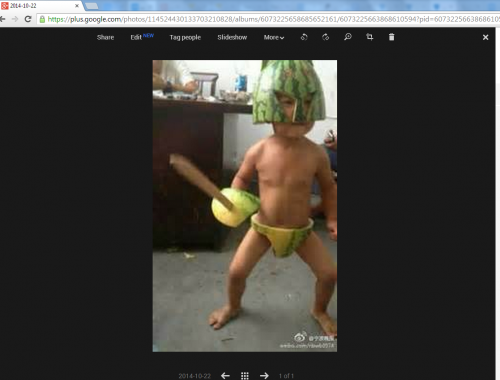-
Posts
1,335 -
Joined
-
Last visited
-
Days Won
40
Content Type
Profiles
Forums
Release Notes
Bug Tracker
Help page
Help page-CN
Release Note5
Rules and recruitment
Release Note6
Everything posted by BugSir007
-

Mousewheel doesnt works in google maps
BugSir007 replied to 14135316's topic in Archived General Discussion
7twenty replied at 2014-11-12 04:23 That's odd, I tested in IE and FF and it works fine, but MX doesn't. Win8.1 / default MX UA. Hmmm... Thanks for more information. We'll keep testing to see if we can reproduce this problem. Thanks! -

Mousewheel doesnt works in google maps
BugSir007 replied to 14135316's topic in Archived General Discussion
Hi guys, Really sorry for the inconvenience. On my end, i can use mouse wheel in Google maps without any problem Is this the link you are talking about https://www.google.com/maps/@60.6277064,-101.683521,3z ? Click in the map and try to scroll. It works fine here. My OS is WIN7 and my UA is set to default( untick user agent string checkbox). -
Hi guys, Here on my end i can confirm this problem. The page redirects to the same page after clicking any link in the page. This problem occurs in Ultra mode. Switching to Retro mode works fine.
-
Alex 75 replied at 2014-11-10 11:53 I've to add that truncation of the name to a so little short string is ridiculous: Bitstamp is trunc ... Hi, Can't confirm the issue here. The truncation for bitstamp shows fine here on my end. I'm using the latest version 4.3.1000. You may upgrade your browser and try again. 10449
-
Confirmed! These video do not directly play in ultra mode. They directly play in Chrome. It needs to Right click to open in a new tab to make them play in Maxthon. On my end, Retro mode does not open them either:( Already reported as bug, please stay tuned for the future versions. Thanks for your time and effort you put in this. Have a nice time!
-

Linux Version Crash and High CPU Usage Issues
BugSir007 replied to yona-tyt's topic in Archived General Discussion
Hunter_t1000 replied at 2014-11-6 03:42 Hi. Please write me, you looked at those logs? I wonder why this problem on Fedora."Core dumped ... Hi, Yes the bugs are looked at. It helps us to improve the next version. Please stay tuned for the future versions. -

Maxthon not approved for "Banco do Brasil" site.
BugSir007 replied to DomCas's topic in Archived General Discussion
This website uses Chrome's extension, our webkit mode can not support that site. Well, Not sure why the IE mode doesn't work. I'll record it as a bug for further follow up. Thanks for your support! -
Finally i got the video showing up. It takes time to show though. Below is what I'm getting when i try to play the game. My adhunter is off and I'm not running any special extensions. 10356 Same results as chrome .
-

Maxthon not approved for "Banco do Brasil" site.
BugSir007 replied to DomCas's topic in Archived General Discussion
Hello guys, Thank you very much for your time and effort you put in this problem. Right now we are trying to conduct a test to see if we can find a solution to this problem. I'll get back to you as soon as we get something. Thanks for your support! -

Google Hangouts not working Maxthon 4.4.2.2000
BugSir007 replied to ahmedboody's topic in Archived General Discussion
Hey, Are you running any special extensions? Try to disable your proxy and switch your browsing mode to Ultra mode and try again. You may also log out your browser account and try to access hangouts again. Please post back and let us know. Thanks for your support! -
Hi, Thank you for reaching out and sorry for the inconvenience. Is the problem confined with all websites you visit or some specific websites? Would you uninstall your current browser and reinstall it again to see if everything goes back to normal? Please try and let us know what happens. Thanks.
-
Hello, Welcome to the forum . What problem are you having please? Which feature would you like to zoom? More details are needed in order to provide you with an accurate support. Looking forward to hearing from you. Thanks for your support!
-
Hello Zugi, Actually this behavior is by design, it's not a bug. Once "Upload to my cloud" option is selected the browser will automatically upload the downloaded file to the cloud. If the option is not selected then the file won't be uploaded to the cloud. Hope you understand this behavior. However, i do understand and support your idea. I'll pitch it to our team to see what they think. Thanks for your support!
-
Hi guys, Sorry for the problem. How come i don't see the video in all my browsers...IE,Chrome and Maxthon. I don't see any video frame at all. I'll keep testing though.
-

Neowin site news title problems
BugSir007 replied to Ices_Eyes's topic in Archived General Discussion
Hi guys, Here on my end i also conducted a test with the website but i couldn't reproduce the mentioned issue. The titles are displayed as expected. nothing is missing. You guys can clear your browser cookies and cache files then try again. Also you can log out you browser account and give the website a try again. Thanks for your support! 10323 -

Google Hangouts not working Maxthon 4.4.2.2000
BugSir007 replied to ahmedboody's topic in Archived General Discussion
Hi ahmedboody, Sorry for the inconvenience. Here hangouts seem to be working fine. You can upgrade to Mx.4.4.3.800 beta http://forum.maxthon.com/forum.php?mod=viewthread&tid=13299&page=1#pid70433 and try again. Also you may need to check your internet and make sure it has no problems. Thanks for your support! -

How do I clear the Download list for videos?
BugSir007 replied to conceptualclarity's topic in Archived General Discussion
Hi, Glad to talk to you. You may run a clean install of the latest version http://forum.maxthon.com/thread-13299-1-1.html to see if everything works fine. What happens when you try to download? Are you using resources sniffer? -
DARKSTORM replied at 2014-10-25 14:54 Had a problem like this alike but not only in one site but every site, I click a link, another link ... Hi, Happy to hear that you found out the solution. What addons were causing this issue please? We'll conduct a test to see what is going wrong. Looking forward to hearing from you. Thanks for your support!
-
Hi MAXSHARK, Glad to talk to you. Really sorry, at the moment Maxthon does not offer an option to set a blank background for QA page. For the IDM problem, we are looking into it right now. Please stay tuned for the future versions. Thanks for your support!
-

How to delete topright search engine
BugSir007 replied to Chain Reactan's topic in Archived General Discussion
Hi, Glad to talk to you. I'm not sure why it's not being deleted on your end. But here, i can delete the search engine from settings page. Just go to search engines box, select the search engine you want to delete and click delete to confirm. It should be deleted. -

The picture icons from the favorite bar is missing
BugSir007 replied to 17236441's topic in Archived General Discussion
17236441 replied at 2014-10-23 12:37 ok Thx. so I finally reached there and on the delete action , It wont delete the folder or its co ... Please close your browser first and try again. -
Hi, Sorry for the inconvenience. Here on my end i tired to test with both Maxthon and Chrome Browser and i'm getting the page with a captcha. You may clear your browser cookies and cache files and try again. 10265
-

The picture icons from the favorite bar is missing
BugSir007 replied to 17236441's topic in Archived General Discussion
Hello there, Welcome to the forum and thank you for your interest in Maxthon. It seems that you site icon folder might be corrupted. You can go to \AppData\Roaming\Maxthon3\Public\SiteIcon delete this folder, restart your browser and try again. I hope this would help you. Thanks for your support! -
Hi Julian, Thank you for reaching out. How come I'm seeing the same behavior with Chrome browser? The picture is displayed in the middle of a black background( endless to the left)... Did you try other browsers to see if there is any difference? 10253