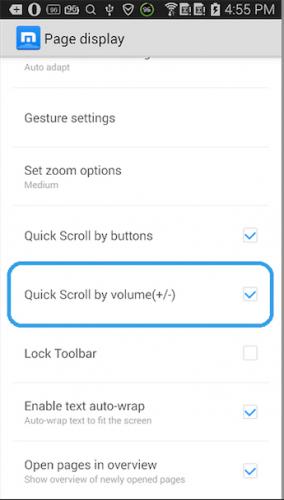-
Posts
550 -
Joined
-
Last visited
-
Days Won
15
Content Type
Profiles
Forums
Release Notes
Bug Tracker
Help page
Help page-CN
Release Note5
Rules and recruitment
Release Note6
Everything posted by BugSir005
-
打开傲游5,点击浏览器左上角的个人头像进入个人中心,接着点击顶部导航栏的“密码大师”即可进入使用。 为保证密码安全,每次进入密码大师都需要验证你的密码。
-
需要记住的账号密码实在太多了怎么办?靠脑子记?时间长了会忘掉;记到txt文档里?容易泄露。 现在你可以使用全新推出的“密码大师”,帮你记住所有密码,摆脱记忆负担,去做更重要的事情吧! 密码大师支持PC浏览器、安卓手机、iPhone和网页端等4个平台,密码数据可云端同步,跨平台使用。 在内容上,密码大师支持添加“账号信息”和“私密信息”两种格式,满足日常生活需要记录的所有需求。 同时,继续提供高口碑的“智能填表”功能,自动保存网页登录信息,方便下次访问直接登录。配合全新推出的“密码生成器”,在注册时为你生成足够复杂的随机密码,再也不用担心密码被破解。
-
第一步:设置真实邮箱 如果您是第一次使用百变邮箱,您需要设置一个真实邮箱,百变邮箱就是为这个真实邮箱提供保护隐私和管理垃圾邮件服务的,所以我们推荐您输入自己常用的邮箱地址。 第二步:设置专属域名 您可以给自己申请一个只属于自己的“专属域名”(类似于“@gmail.com ”、“@qq.com”、“@outlook.com”),我们给您最大的定制空间,你可以输入任何你喜欢的名称(仅限英文字母和数字),既方便您记忆又让您显得与众不同。 第三步:添加影子邮箱。 验证完真实邮箱后,接下来需要去开通“影子邮箱”啦!这可是百变邮箱最重要的一步,保护常用邮箱安全,屏蔽垃圾邮件都是通过“影子邮箱”完成的。它是一个属于您真实邮箱的马甲,当有邮件发往影子邮箱时,我们会默认把邮件转发到您之前设置的真实邮箱中。 我们推荐您在所有需要留下【邮箱信息】的时候(比如“注册”、“求种”、“下载资料”)都留下您的影子邮箱地址,这样我们既可以保证您能接收需要的邮件,又能保障再您的信息被网站泄露的时候,不法分子只能拿到您的影子邮箱信息,无法得到您真实的用户资料和邮箱地址。从根本上保护您的信息安全。 第四步:建立多个影子邮箱 同时一个用户可以建立多个影子邮箱,每个影子邮箱都设有单独的接收开关按钮,当您设置某个影子邮箱的接收状态为关闭时,所有发往该影子邮箱的邮件都不会转发到您的真实邮箱中,杜绝垃圾邮件对您的骚扰。 至此,您就已经完成了百变邮箱的开通步骤,在您未来的网络生活中,我们会竭诚保护您的账号信息安全!
-
还在担心个人信息被泄露吗? 还在忍受垃圾邮件的骚扰吗? 还在使用毫无个性的邮箱吗? 或许你应该来看看我们“百变邮箱”了~ “百变邮箱是一款虚拟邮箱”、“百变邮箱是一款虚拟邮箱”、“百变邮箱是一款虚拟邮箱”重要的事情说三遍! 百变邮箱是您日常邮箱使用中的一把保护伞,它既能够保障您的真实信息不被泄露,又可以有效地解决垃圾邮件问题,同时还让您拥有了无数个性的”影子邮箱“。 作为傲游旗下第一款创新型服务产品,百变邮箱自上线以来已经获得了数万用户的肯定与支持,下面我们来一起看看怎样才是百变邮箱的正确使用姿势。
-
Security Tips Q:What's the encryption method of Passkeeper? A:In the process of data storage and network transmission, Passkeeper uses multiple encryption techniques including AES256 and multiple verification techniques to make sure your password information security. Q:Will I lose my passwords? A:The saved passwords will sync to the Cloud after encryption, and won't be affected by devices change. Q:If my Maxthon Account’s password has been stolen, what should I do? A:If you find your password has been stolen, please change to a more complicated password immediately. In "Devices Records" of Passkeeper, you can see your devices login records clearly, and any strange login records will also be very clear. Q:Could others view my passwords by decrypting local files? A:The local data has been double-encrypted by Passkeeper, using database and AES256 encryption techniques. Q:If Maxthon's server is hacked, what should I do? A:The data stored in the Cloud has been double-encrypted, it even can’t be seen by Maxthon’s internal staff, and it’s hard to be cracked by hackers.
-
Do you realize that your passwords already are not safe? For many people, using the same password to register on different websites is a common phenomenon. Once the password of one website has been cracked, all of your passwords will be public in the hacker's eyes. For this kind of risk, we created a new function of "Password Generator". When you need to type a password to register a new account on a website, Passkeeper will generate a complicated random password and store it into Passkeeper for you. If you want to view this password, please open "Autosaved Password" to have a see. Passkeeper eases your memory burden and provides enough security. When you create a password on a website, you also can open Password Generator to generate a new password by right click.
-
Click “Add” button in “Accounts” and “Private Notes” respectively, then different add interfaces will appear. “Accounts” support to type title, account and password. It's convenient to record user names and passwords for every website and app. “Private Notes” support to type title and contents without the limit for format, allow to input bank information, identifying information, security information and other private contents.
-
Open MX5, and click the avatar on the left top of browser to enter your Personal Center, then click the “Paskeeper” on the navigation bar on the top, now you can start to use Passkeeper. In order to secure your passwords, your password needs to be verified when you access the Passkeeper.
-
Do you have to remember too many passwords? Do you worry about forgetting them or privacy risks? Now, Passkeeper can help you to remember all passwords securely and smartly! Passkeeper supports 4 platforms now: PC browser, Android Mobile Phone, iPhone and Web Client. The password data can sync to the Cloud and be used on different platforms. Moreover, Passkeeper allows people to add and edit "Accounts" and "Private Notes" information. Those features can meet all demands of your daily records. Meanwhile, Passkeeper has improved previous "Magic Fill" function. Passkeeper can auto-save your login information to be convenient for your next login. This function can be used in combination with new "Password Generator" to convenient for your register and login on various websites. "Password Generator" can help you auto- generate complicated random passwords, when you register on a website. From now on, you won't to worry that your passwords will be cracked anymore.
-
Step 1: Set up a real E-mail Before using UUmail, you need to set up a real E-mail. UUmail protects your privacy and provides a spam management service, thus we recommend you a most-frequently used E-mail address. Step 2: Set up an exclusive domain name You can customize your domain name (similar to the "@gmail.com", "@hotmail.com", "@outlook.com"). You have free choice for whatever domain name (letters and numbers only), which is easy to remember and unique. Step 3: Add a shadow mailbox After verifying a real mail, we need to set up a "shadow mail". That is the most important step for using UUmail, for it all depends on “shadow mail” to protect your real e-mail safe and to block spam. It is actually a puppet of your real mail, in default settings, all mail will be forwarded to your real e-mail. We recommend you enter your shadow mail address whenever you need to fill in your ‘mailbox information’ (like registration, torrent file and material downloading). Thus we ensure you receive all the mail you need while in the same time none of your information can be leaked. Therefore, we fundamentally protect your information that no lawbreakers can ever get your real e-mail address. Step 4: Create multiple shadow mails Each user can create multiple shadow mails, and every shadow mail has a separate receiver switch button. When you switch one off, all mails sent to this shadow mail will not be forwarded to your real mailbox. It completely keeps your mailbox free from spam. At this point, you have completed all steps for setting up UUmail, and your email account is protected right from this moment. .
-
Are you still worried about personal information being leaked? Are you still suffering spam harassment? Are you still using a mundane mail without character? Maybe it’s time for you to take a look at our UUmail. UUMAIL IS A VIRTUAL MAILBOX! UUmail is a shield for your real e-mail. It protects your real information from being revealed, and also helps to keep your real e-mail from spam. At the same time, it can create numerous “shadow mailboxes” as well. As one of the innovative products from Maxthon, UUmail has received acknowledgement and recognition from thousands of users. Let’s take a look at the how to use UUmail.
-
Hi, everyone, Here is Pre-register Q&A, you can ask questions related to pre-register or MX5 alpha version there. We've answered the popular questions that asked by yours these days. Thank you for your all support!
-
Hi, tabooxchanz, don't worry, if you got the success message from register page, our developer will find your record and try to resent to you before we release the alpha version. Would you tell me the email address that you used to register? Hi, Belkir, would you mind to tell me when did you got VIP3 status?And what's the email address you used to register?
-
Hi,SnowLeopard, if you got the success message from register page, it should be registered successfully. Anyway would you give me your register email address? I'll check it for you.
-
Sure tabooxchanz, you can try it again
-
Pre-register page's issue has been fixed! Thanks!
-
Don't worry Mulkin, we are troubleshooting the problems with all you feedback here. Everything will be fine.
-
Hi, guys, thank you for all your feedback of the pre-register page issue, and I‘ve confirmed the same issue here also. I've submitted it as an emergency bugs to the development team, they will try to fixed it ASAP! Thanks again!
-

Forum problem: the newboards under Bug Tracker
BugSir005 commented on SnowLeopard's bug in General Product Support
My pleasure -

Forum problem: the newboards under Bug Tracker
BugSir005 commented on SnowLeopard's bug in General Product Support
Hi, I've adjusted the default sort option to "Last updated date and Descending. Please check if it works? Thanks! -
Mis-operation. Thanks Cathy to corrected the status!
-
Sort by Tags Above Please!
-
- instructions
- new skins
-
(and 2 more)
Tagged with:
-
Sort by Tags Above Please!
-
- nitro add-ons
- linux ad-filter
- (and 11 more)
-
Hi, Thanks for giving us more clue of your question. Here is the solution of it. Please cancel choice of check box: 'quick scroll by volume(+/-)' in your setting. Then it will work. Any questions feel free to tell us. Thanks for your support!
-
Hi, is this a problem of device or software? Did your button work in another video software? Or can it work in another webpage by maxthon? If it can't work only in maxthon browser, please give us a screenshot and tell us which version do you used, we need to reproduce the bug. Thanks a lot!