-
Posts
31 -
Joined
-
Last visited
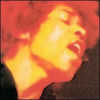
Alex 75 replied to Alex 75's topic in Archived General Discussion
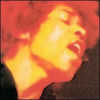
Alex 75 replied to Alex 75's topic in Archived General Discussion
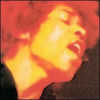
Alex 75 replied to 14135316's topic in Archived General Discussion
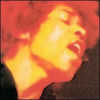
Alex 75 replied to Leebut's topic in Archived General Discussion
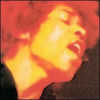
Alex 75 replied to Leebut's topic in Archived General Discussion
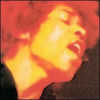
Alex 75 replied to Leebut's topic in Archived General Discussion
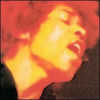
Alex 75 replied to Leebut's topic in Archived General Discussion
