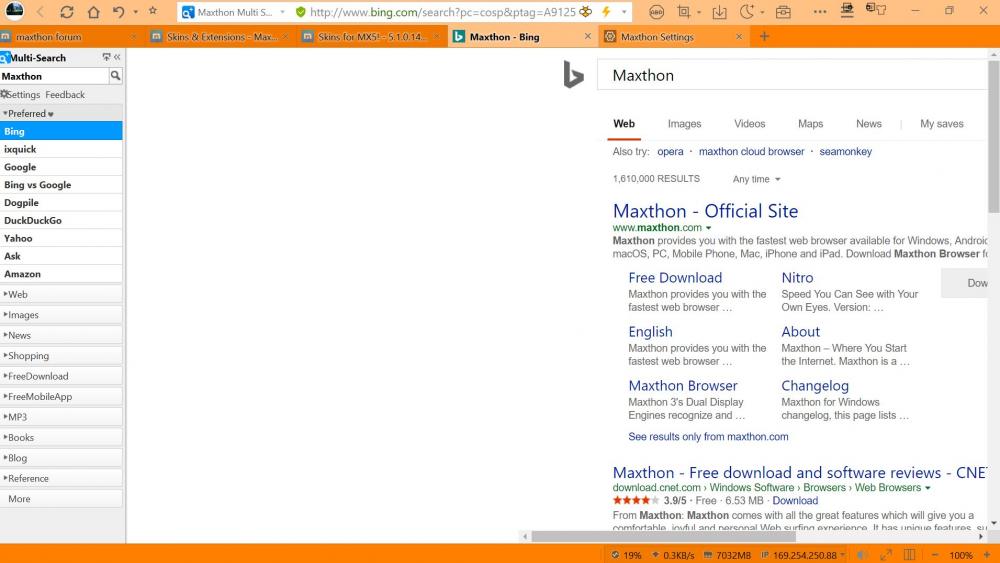-
Posts
382 -
Joined
-
Last visited
-
Days Won
8
rick.lane last won the day on April 18
rick.lane had the most liked content!
About rick.lane

Profile Information
-
Gender
Male
-
Location
Colorado, USA
Recent Profile Visitors
The recent visitors block is disabled and is not being shown to other users.
rick.lane's Achievements
.png)
Demi God (8/10)
117
Reputation
-
Thank you Magdalene and Mhzayer.
-
I would appreciate it if someone could help refresh my memory on how to see and possibly change or modify the user agent. I used to do this with regularity as new ones were posted by Magdalene. I simply have gotten old and forgotten how I was doing that. Thanks in advance.
-
christiron started following rick.lane
-

Maxthon Extension: Background services do not work since 5.3.8.x version
rick.lane replied to bayas's topic in Extensions
MX 5.3.8.x versions are still very much beta and are not finished products. If you want everything to work, continue to use 5.2.7.x versions. I also recommend only using portable versions of betas, especially the 5.3.8.x versions, so that one can keep their working stable version intact while testing the betas without affecting the data folder at Roaming\Maxthon5. -
Thanks for your quick response. Don't know what you did, but re-downloading the file and applying the extracted files solves this issue! Thank you very much.
-
I'm starting a new post so as not to be lost if I edit a previous post. Wilser, I have found that applying your "Alpha Tab Bar below The Bookmarks Bar" skin to Mx 5.1.0.1400 causes my Maxthon Multisearch to display improperly. It displays the proper results but it is only in the right hand side of the results window and can not be moved via the lower scroll bar or stretched by dragging. Using a single search such as Google or Bing results in a properly displayed search result, filling the whole window. Hope this screenshot helps explain the issue. Not sure why this happens only when I apply your skin. I discovered that the skin affects this because I was testing a newer 5.1 internal release and Multisearch worked fine right after installing. But after I decided it was okay to apply your skin, that's when I discovered this issue was still there. I can post some other screenshots if that helps with your being able to diagnose this issue. Thanks as always for your skin work.
-
Thanks for the updates AND for the detailed answer to my query showing all of the file changes in the new versions files. Above and beyond.
-
Chiming in with something that occurred to me and I see that there has been some recent activity on this thread. I was curious if you, Wilser, or anybody else knows if the folder and files used in these skins (start;UIHuge.dat;UIMain.dat) have significantly changed in their original form in these 5.1 versions such that using one of your skins (I like to use the Alpha-Tab Bar below the Bookmarks Bar one) by replacing these files with your modified files and folder might remove a new feature or something that I won't see if I use your skins? I haven't dug into these files and folder to know just what they do control so I'm just curious if these files and folder are updated in these new core versions, 5.1.0.x, which I have been testing for a few weeks now and that have now been released in beta to the forum, and subsequently will need to be updated for your skins. The skin I like to use appears to work fine for me in this latest beta, 5.1.0.1400, but I don't know if something new is being left out by using the old modified files and folder. As always, your skin work goes above and beyond and are greatly appreciated. Hopefully you are able to shed some light on this issue.
-
Just updated to skin version 1.0.1 with tabs below address bar. Works fine with new beta 1400. Though I have to admit, I haven't yet seen what you may have updated from 1.0.0 and 1.0.1. I did notice something I had not noticed before and that was that the External Tools icon is not appearing in the toolbar even though I have it checked and links added to it. So, I went back to the original UI.dat etc and checked to make sure that it wasn't your skin that caused that and it is missing even in the original, so I guess I should post that somewhere where it will be noticed. Your skin is not the culprit and I haven't found anything that it doesn't render correctly, so again, good job and Thanks.
-
Thank you so much Wilser for also making a version with the tab bar below the Favorites and Address bar that I and Snow Leopard had requested. Works just fine with the new 1400 beta. Just to be clear and certain, these new skins are just cosmetic skins and I'm not missing some other changes to the menu or other modifications elsewhere that some earlier version skins that some others, maybe even you, had made earlier. I am not in need of any other changes/modifications but was just wondering as I do remember some other skins in earlier versions did modify other settings and menus. Good work and thanks again for addressing users requests.
-
Wilser, thanks for replying. Right now, I am using a modified UIMain.dat that Tony, our other skins guy, made and posted to achieve the tab bar being below the address bar. I found that with this file mod, if I do turn on the Favorites bar, the tab bar appears between the Favorites bar and the address bar. It seems to work just fine for me right now. However, that is all it accomplishes (as that is all it was intended to accomplish) and it would be nice to be able to add it as an option (this mod is just for this with no option to turn it on or off as Tony intended) to any or all of your skins, especially if you include some other modifications in your skins. Your choice and option to do with your skins as you desire; just putting my 2 cents into the discussion and I am sure that I will more than appreciate whatever you come up with as this is not my strong point. Thanks again.
-
Welcome back. I "Liked" them so that the count will go up, but I won't be using any of them as the only skin change I would like is the tab bar able to be the bottom bar in the top group, below the address bar and the favorites bar (which I don't use anyway) and the last tool bar above the content window. I'm sure that when you get enough "likes" and go ahead with this project, that you will be able to incorporate something along those lines down the road. Good work nonetheless. Thanks.
-

Which Flash Player Version for Maxthon?
rick.lane commented on Chim's bug in General Product Support
Thank you so much for this auto updater. HBO Go now works in ultra mode. I had been trying to update or enable or whatever the flash in MX5 for a while with no success. I had to watch HBO Go in Retro mode until today! Ran the MX Flash Updater 0.65b and it solved that problem right away. Thanks again. ( Just for info, I had to download the file, close MX5 and run the file as admin to get it to work, but it tells you that as you go and then it worked as designed). Now, should this updater file be saved and used with each new update or will it only work for current version? It looks like it should work for any version. -

Many instances of Maxthon in Task Manager
rick.lane commented on Sherry's bug in General Product Support
I don't think BugMissoo6 understood your question. Multiple instances of Maxthon in task manager is perfectly normal as it is designed to keep the whole browser from crashing when just one item or page crashes. Version number doesn't matter as this has been this way since MX3, I believe. This is not a problem at all. -
Chrome just updated itself on my machine to 50.0.2661.75 m if that will make a difference in one's UA.
-

winpc confirmed Spellchecker in Facebook comments
rick.lane replied to Simbiat's topic in Archived General Discussion
English language here, same maxthon version. Same problem and it's been around for some time now. I use the spell check to see what to change then change it manually as I lose everything if I click to change. This is getting to be a drag because I am such a sloppy typer and have to make corrections all of the time.