Since updating to the beta update v.4.9.3.500, I am unable to bring forward my about:last page links after trying every trick I can imagine. I had a whole page full of links.
I've always had Maxthon set on "Open on startup>Last Session". Maxthon has always been losing my about:last page links a lot after crashes and rough shutdowns. I've learned to overcome that by saving a copy of the lasttabs.dat file after a clean shutdown. Then later when Maxthon would lose my about:last links again, I would duplicate the saved copy to my external hard drive, rename it to lasttabs.dat, put it back in the folder while Maxthon was closed, and when Maxthon reopened I had my links back. You can see in my screenshot from the C:\Documents and Settings\Owner\Application Data\Maxthon3\Users\[user's email address]\History folder what I've been doing.
I see that in the beta update the about:last page has been changed to mx://last-visit/, and lasttabs.dat has been changed to lasttabsa.dat.
The proximate cause of my mishap was that in the update to the beta, Maxthon altered my settings, changing Open on startup>Last Session to Open on startup>New tab, or maybe it was to Open on startup>Homepage. Just now I brought up Maxthon and found my settings have been molested yet again, with Open on startup>New tab being substituted for my Open on startup>Last Session. I really wish Maxthon would fix this bug of my Open on startup setting being cast aside. I want my settings to stay set!
Even after updating, I am having to use the Maxthon forum on Firefox because on Maxthon the forum pages are unformatted or I can't load them at all! See screenshot.
And where is the box for posting the body of my support request? All I see is "Required Drag files here to attach, or choose files..."
So I'm plagued with four bugs. If I can get any help in recovering my Last Session links that are stored in the 231 KB file "Copy (204) of lastabs.dat", please do provide it.
Computer: DELL Dimension 2400
CPU: Intel Pentium 4-2667 (Northwood, D1)
2666 MHz (20.00x133.3) @ 2658 MHz (20.00x132.9)
Motherboard: DELL 0G1548
Chipset: Intel 845GEV (Brookdale-GEV) + ICH4
Memory: 2048 MBytes @ 166 MHz, 2.5-3-3-7
- 1024 MB PC3200 DDR-SDRAM - Kingston K
- 1024 MB PC3200 DDR-SDRAM - Kingston K
Graphics: Intel 82845G/GL/GV Graphics Controller [DELL]
Intel i845G(L) Integrated, 64 MB
Drive: WL120GPA872, 117.2 GB, E-IDE (ATA-7)
Drive: HGST HTS545050A7E380, 488.4 GB, Serial ATA 3Gb/s <-> USB
Drive: SAMSUNG CD-R/RW SW-252S, CD-R Writer
Sound: Creative Technology SB Live! Series Audio Processor
Network: RealTek Semiconductor RTL8139 PCI Fast Ethernet NIC [A/B/C]
Network: Broadcom 4401 10/100 Integrated Controller
OS: Microsoft Windows XP Home Edition Build 2600
Antivirus: ESET Smart Security 9.0.375.0
Firewall: ESET Smart Security 9.0.375.0
Default Browser: Maxthon
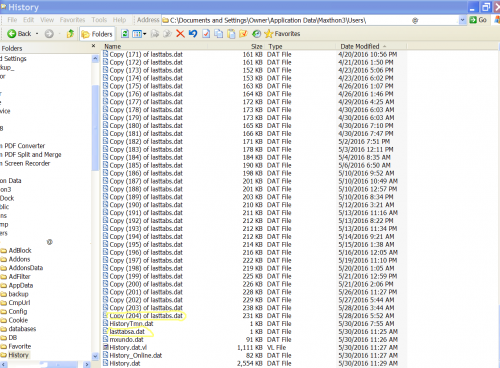
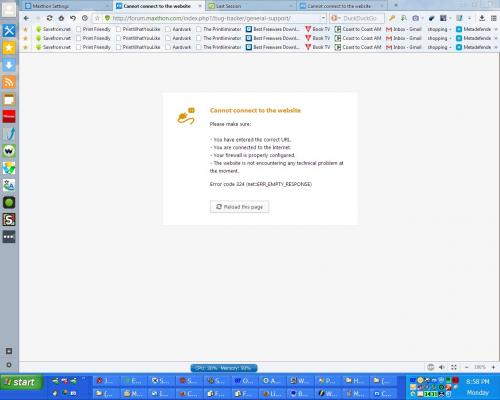
Recommended Comments